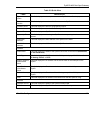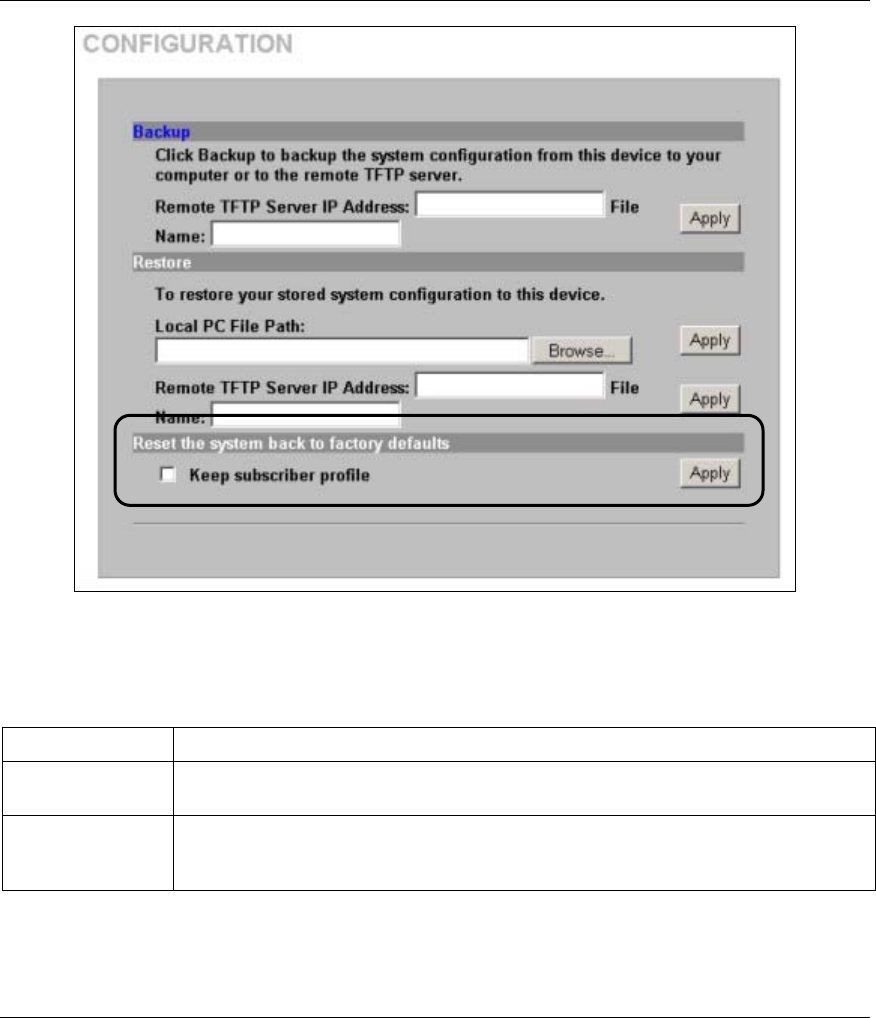
ZyAIR B-4000 Hot Spot Gateway
2-12 The Web Configurator
Figure 2-8 Reset to Default Settings
The following table describes the labels in this screen.
Table 2-4 Reset to Default Settings
LABEL DESCRIPTION
Keep subscriber
profile
Select this option to reset the system configuration back to the factory default but
retain subscriber account information. All other custom configuration is erased.
Reset the system
back to factory
defaults
Click Apply to reset system configuration back to the factory defaults.