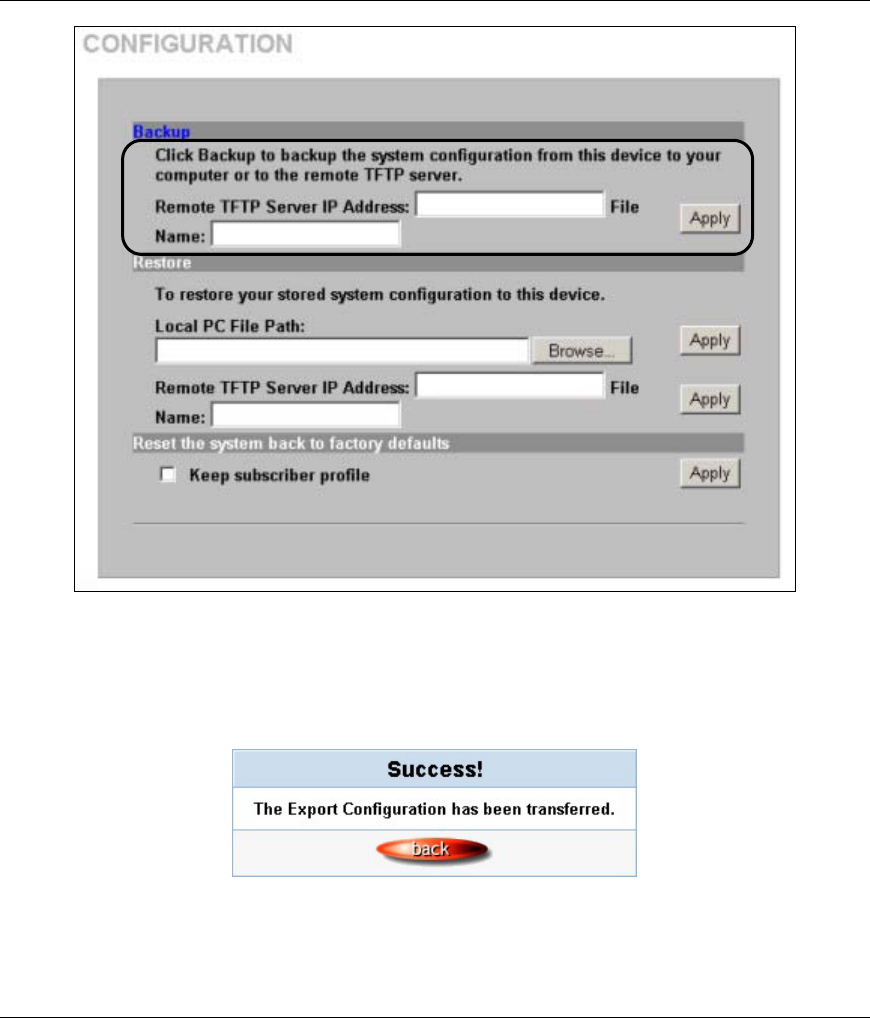
ZyAIR B-4000 Hot Spot Gateway
20-4 Configuration, Firmware and Accounting Log Maintenance
Figure 20-4 CONFIGURATION: Backup using TFTP
Step 2. Enter the IP address of the TFTP server in dotted decimal notation in the Remote TFTP Server
IP Address field.
Step 3. Specify a file name for the configuration backup in the File Name field.
Step 4. Click Apply. When the file transfer process is complete, a screen displays as follows.
Figure 20-5 Configuration Backup: Using TFTP Successful


















