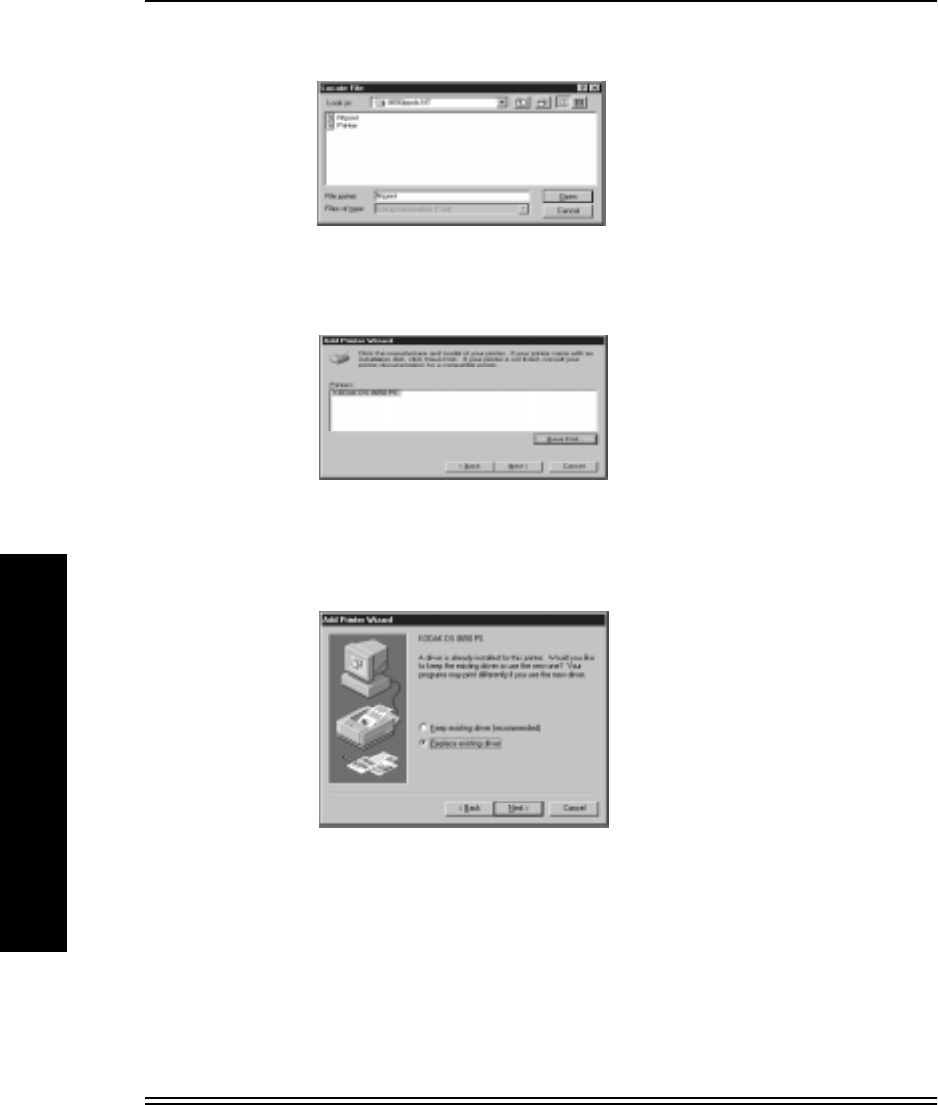
Windows NT 4.0 Workstation/Servers
8-10 July 1998
W
I
N
D
O
W
S
N
T
4
0
The window below appears.
3. Select the Ntprint Þle. Click on Open.
The Add Printer Wizard window appears with your printer selected.
4. Click on Next.
If a printer driver is already installed, you are asked if you want to keep
or replace the existing driver.
5. If the current driver operates correctly, click on Keep existing driver.
Click on Next.
If the current driver does not operate correctly, click on Replace
existing driver. Click on Next.


















