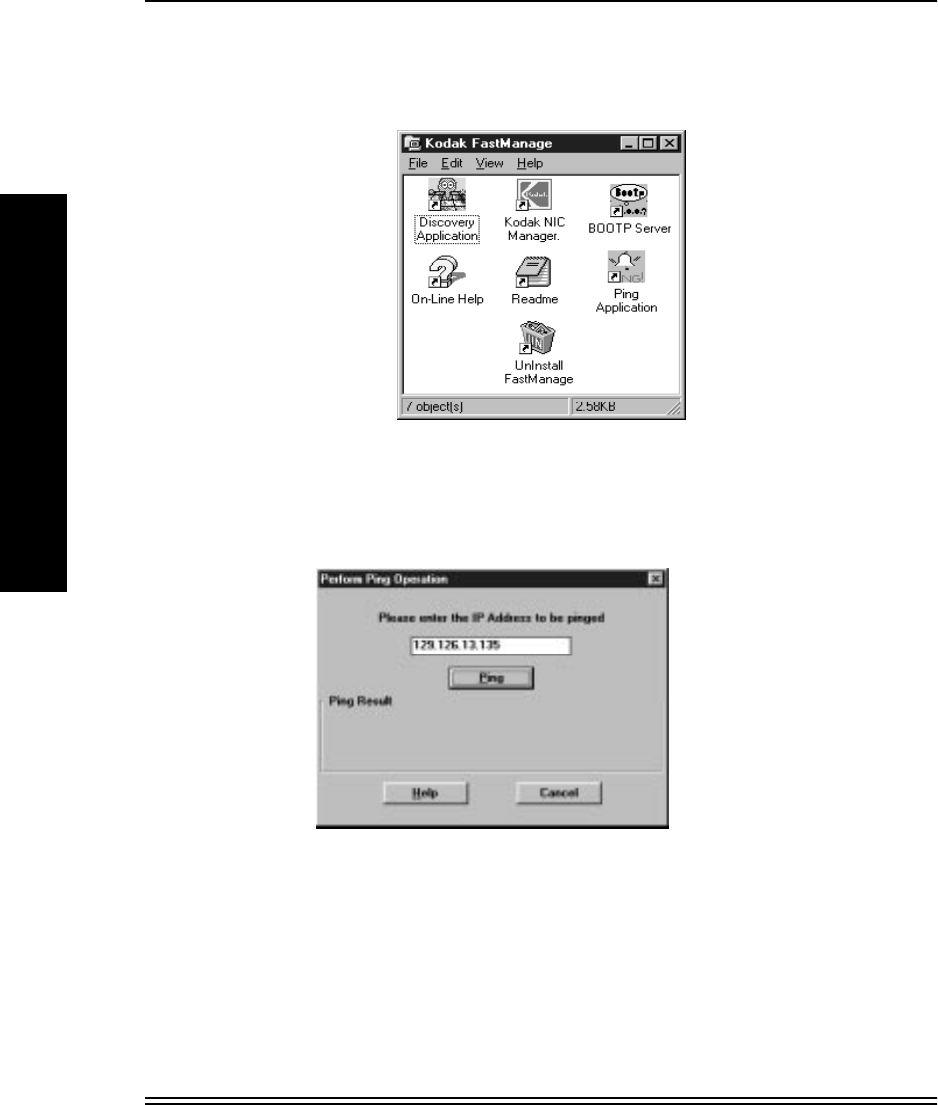
Windows - FastManage Configuration Utilities
3-28 July 1998
F
A
S
T
M
A
N
A
G
E
After FastManage installation is complete, a Kodak FastManage window
appears (shown below). If the window does not appear, double-click on
the Kodak FastManage icon from the Program Manager.
1. From the Kodak FastManage window, double-click on the Ping
Application icon.
2. To Ping a known IP address, select the Ping pull-down window.
A Perform Ping Operation window appears.
3. Enter the IP address and click on the Ping button.
The response appears below the Ping button.
4. From the Settings menu, select View.
The Update Settings window appears.


















