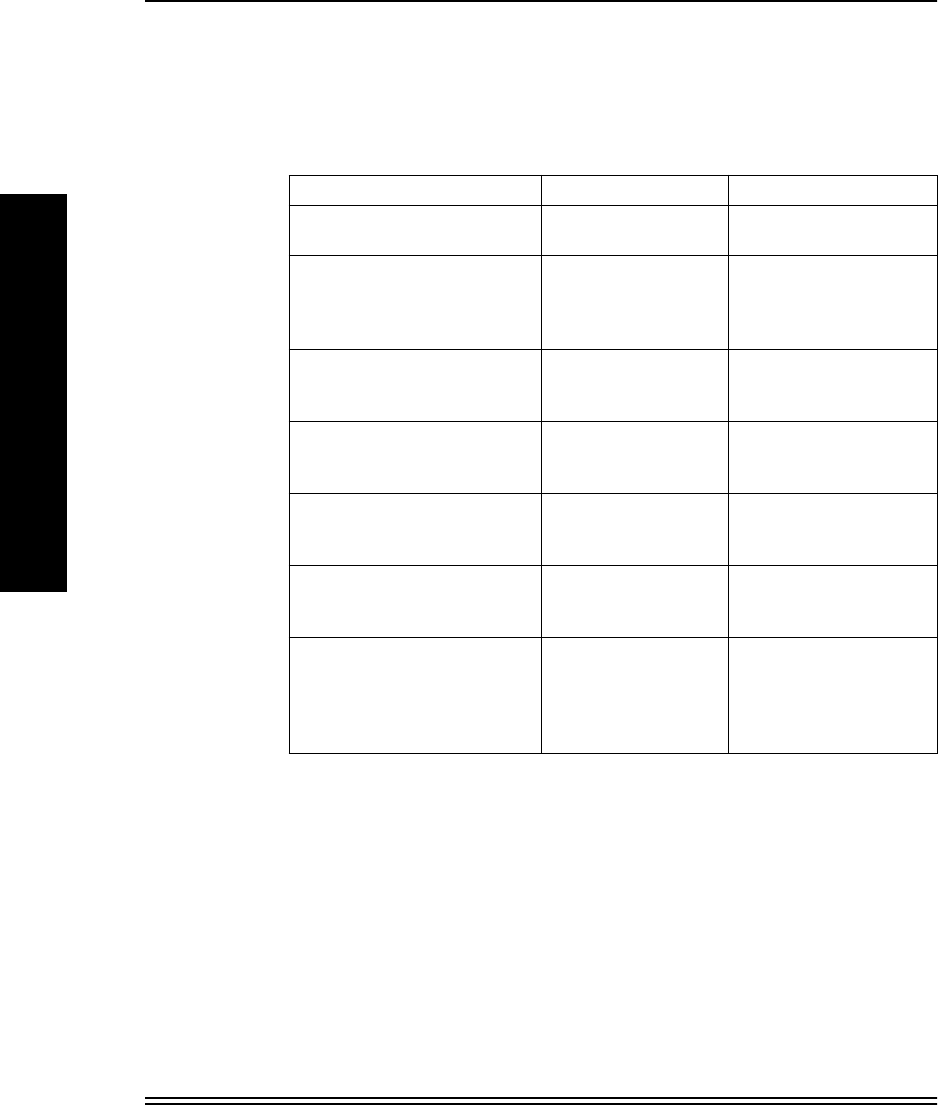
Windows - FastManage Configuration Utilities
3-36 July 1998
F
A
S
T
M
A
N
A
G
E
3.11.5 BOOTP Server Application Messages
The following messages may appear while you are using the BOOTP
Server Application.
BOOTP Server Application Messages
Problem Cause Solution
Please retry when there is a
bootptab Þle
No Bottleful found Enter bootptab Þle and
retry.
IP is disabled in the Þle
issnmp.ini. For this
application to run, enabled IP
IP discovery disabled
in the Discovery
Application
Enable IP Discovery in
the Discovery
Application to enabled
IP.
Error to read packet A bad BOOTP packet
is received
Retry. If the problem
persists, reset the
device.
The address should contain
only HEX digits. i.e., 0-9, and
A-F/(a-f)
Validation for
Macintosh address
Enter a valid Macintosh
address.
Hardware address is not
speciÞed. So this entry cannot
be saved
Appears during the
operation ÒAdd entry
to Bootptab ÞleÓ
Enter the Host name
address in the user entry
form.
IP address is not speciÞed. So
this entry cannot be save
Appears during the
operation ÒAdd entry
to Bootptab ÞleÓ
Enter the IP address in
the user entry form.
This is not a valid hardware
address
User input invalid
Macintosh address
A valid hardware
address is a 12-digit
HEX number. For
example:
01.23.45.67.89.AB


















