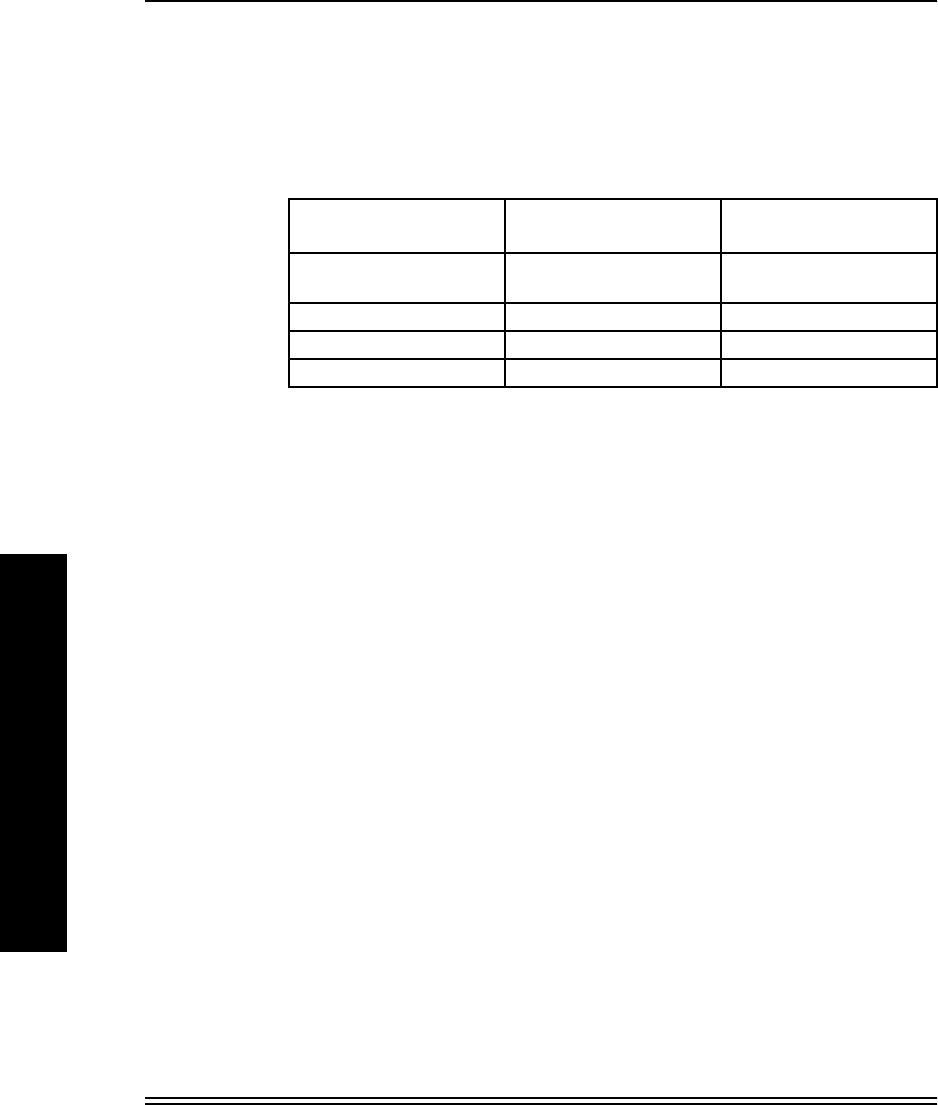
Windows NT 4.0 Workstation/Servers
8-2 July 1998
W
I
N
D
O
W
S
N
T
4
0
8.2.1 Network Service and Protocol Installation
Windows NT supports network printing utilizing TCP/IP, Novel Netware
IPX, NetBeui and AppleTalk protocols. Appropriate protocols and services
must be installed prior to conÞguring printers.
8.2.2 Windows NT Server Queues
Problem Downloading non-Windows NT drivers From Windows NT
Servers
Windows NT systems are supposed to support automatic downloading of
other OS drivers when users conÞgure their OS for printing to a Windows
NT queue. For non-Windows NT OSs, i.e.,Windows 95, the proper Kodak
OS driver is not downloaded. When a printer is shared on a server, do
not select other OSs that will use the queue. Drivers should be installed
locally on all non-Windows NT systems serviced by a server.
Preventing Corrupt Image Data
On Windows NT servers, you may encounter corrupt data when printing
Þles over 5 Mbytes (exhibited by occurrences of color bands across the
printed image). You can correct this condition by setting up your server to
accept the entire print job before passing the Þle on to the printer. To do
this, do NOT select Job Prints While Spooling in Server Properties.
8.3 ConÞguring your Workstation for Printing
You should verify that this platform is supported for printing to your printer
or proofer. Refer to the user guides and software Þles provided with your
printer or proofer for information about installing software to support
PostScript and raster printing, calibration, etc. If needed, refer to
Appendix E, Technical Assistance.
Protocols vs Printing Modes
Service/Protocol System Support
Module
Printer Modes
Supported
TCP//IP Microsoft TCP/IP printing
support
PostScript or raster
IPX (Novell) Netware services/support PostScript or raster
NetBeui native Windows support PostScript or raster
AppleTalk AppleTalk Protocol PostScript only


















