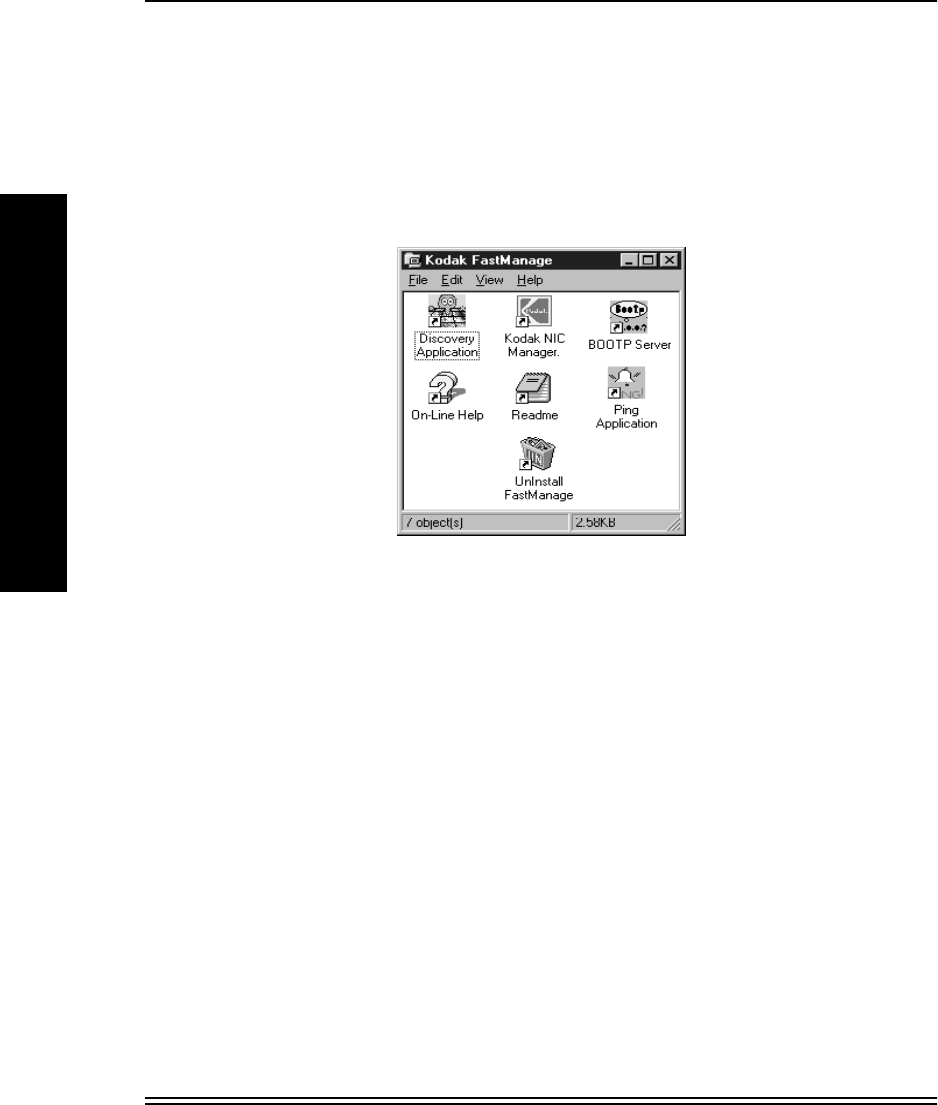
Windows - FastManage Configuration Utilities
3-20 July 1998
F
A
S
T
M
A
N
A
G
E
3.5 Fastmanage - Kodak NIC Manager Application
Use the Kodak NIC Manager to conÞgure the NIC relative to the various
network protocols.
After FastManage installation is complete, a Kodak FastManage window
should appear (shown below). If the window does not appear, locate the
NIC Manager from the Windows NT Program Manager.
1. Double-click on the Kodak NIC Manager icon.
2. When prompted for an ÒIP Address/Alias,Ó ÒIPX Address/Name,Ó or a
ÒNetBIOS Name,Ó enter the device name or address as it appears on
the network.
Note: If needed, Þnd the name on the Discovery Map.


















