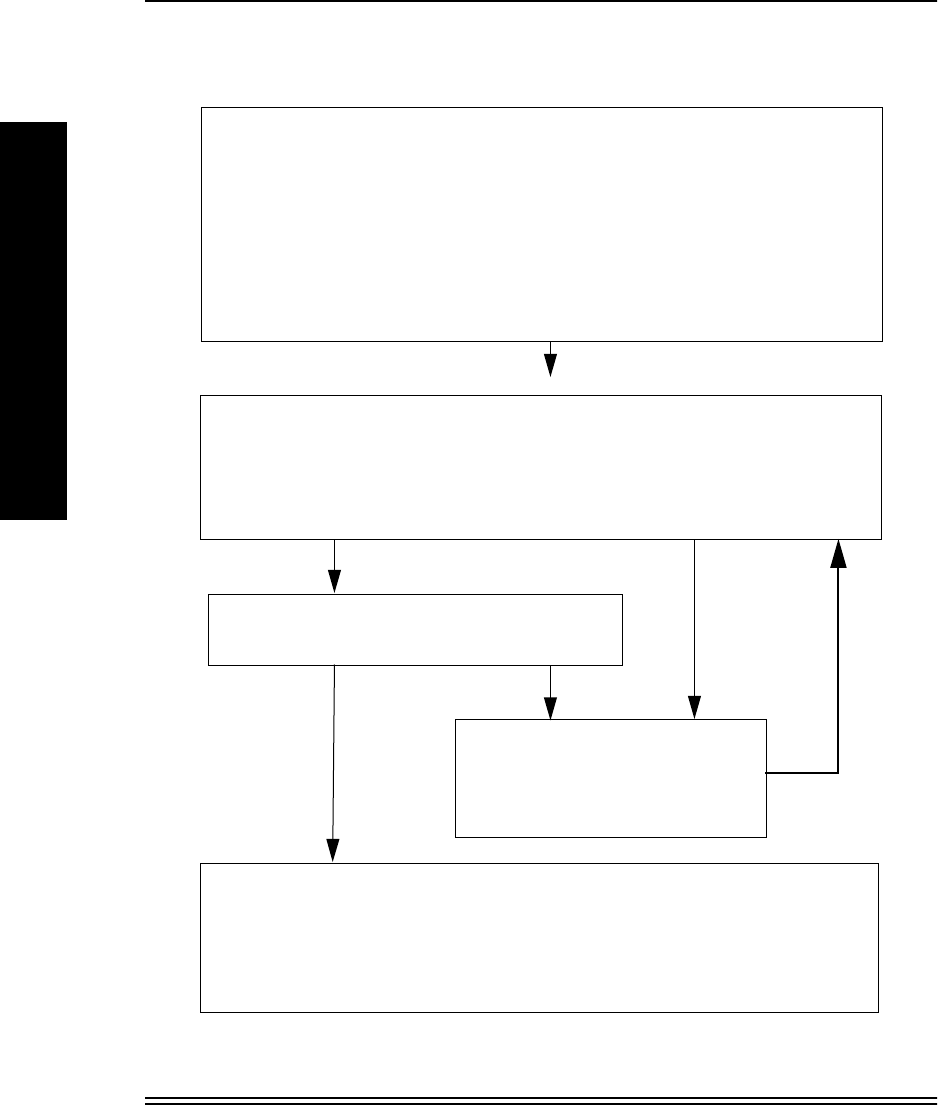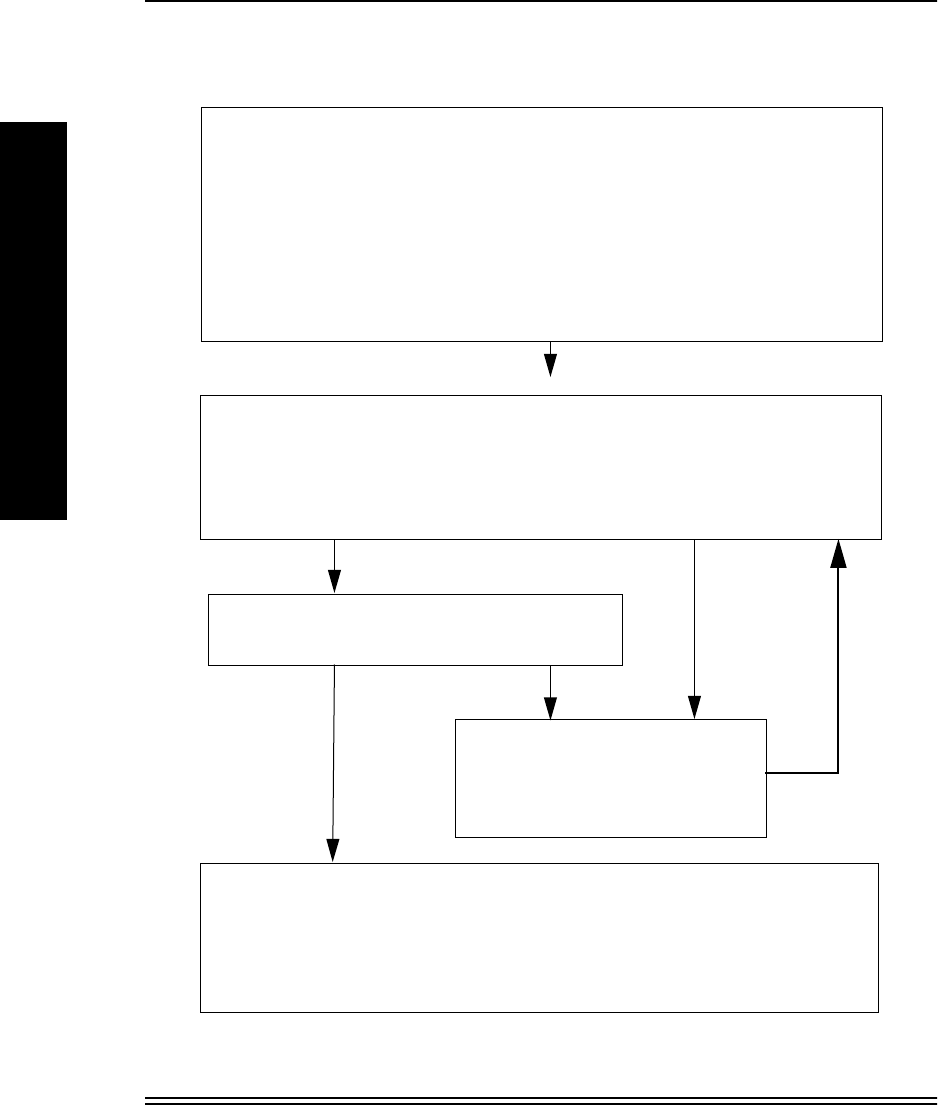
Troubleshooting
12-4 July 1998
T
R
O
U
B
L
E
S
H
O
O
T
4B : Network Parameters on NIC ConÞguration Test
Page
Correct ?
4A : Printer Recognized on the desired Platform ?
VeriÞy that the NIC is functional on the network and that NIC conÞguration test page
parameters are correct.
For Windows Network Neighborhood and Mac Choosers, printer advertizes as ÒKDxxxxxxÓ ?
For UNIX, can you ÒpingÓ the Printer after assigning an IP address
Yes
No
Step 5 : ConÞgure Servers, if necessaryÓ
Refer to sections after this ßowchart for Novell & NT troubleshooting details.
Step 6 : ConÞgure pertinent Workstations for printing to the Kodak printer.
Refer to platform speciÞc chapters and to sections after this ßowchart for troubleshooting
details.
Step 7 : Print
Refer to the ÒPrintingÓ Chapter for details.
4C : For Windows, use FastManage.
For Macs, Use Laserwriter Utilities.
For UNIX, use Telnet.
Telnet may also be used on any
platform that supports TCP/IP.
No
Yes
Step 4: ConÞgure the NIC. (Ch3:FastManage, Ch9:Apple/Macintosh, Appendix: A Telnet)
Recommendation: Use defaults until successful network printing is demonstrated.
Complete the following if using TCP/IP. (TCP/IP minimally requires an IP Address).
The quickest method (when IP = 0.0.0.0) is to use ÒarpÓ and ÒtelnetÓ commands.
1) Set NIC mode switches in Telnet mode (D1 up, D2 down) and power cycle printer.
2) Use arp -s <IP Address> <NIC Ethernet Address>
3) Use telnet <IP Address> 2002.
5) Follow Telnet Ethernet>TCP/IP>Set IP menus to set IP address and then Reset the NIC.
6) Power cycle the printer.