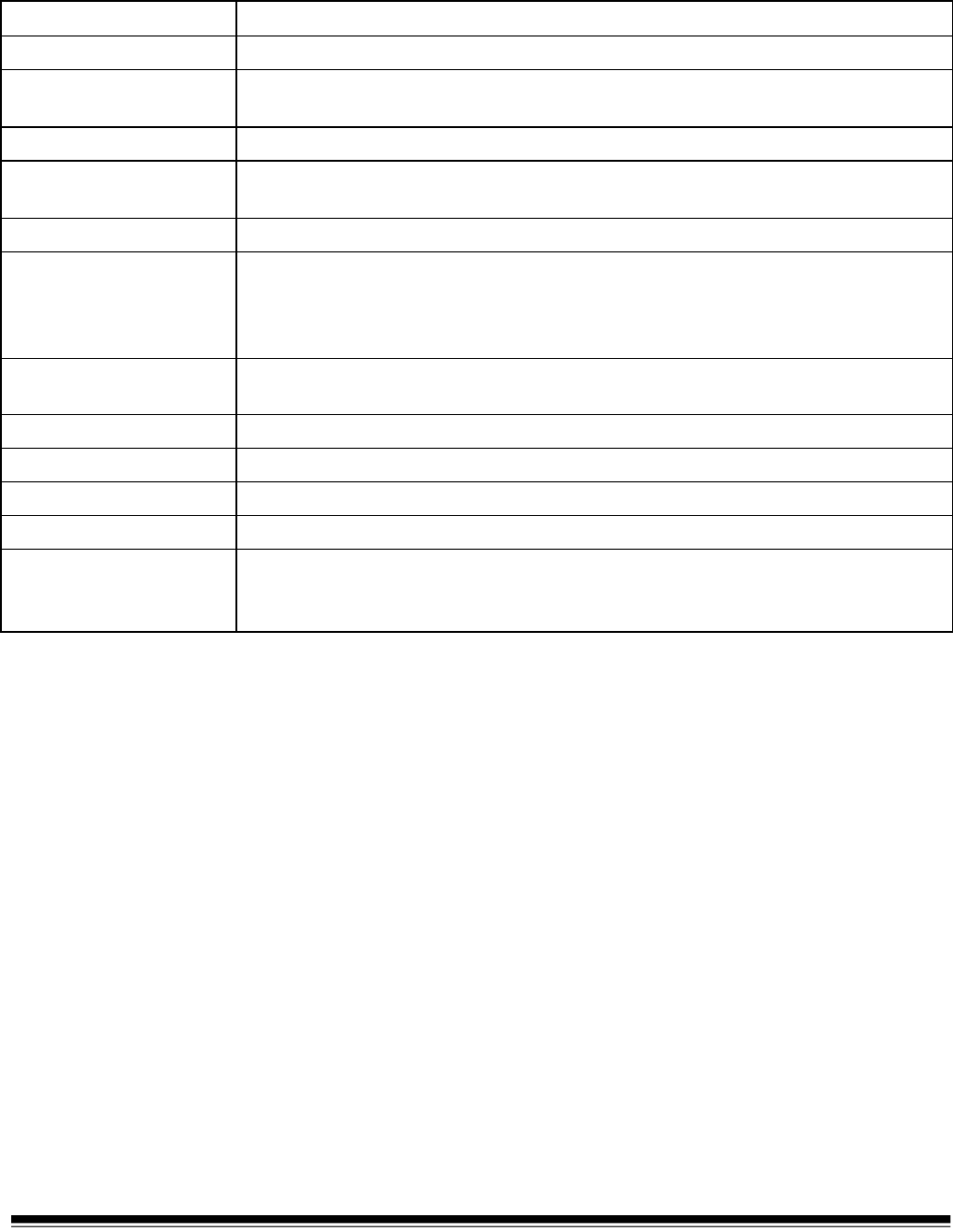
1-8 A-61140 January 2000
Operating keys and indicators
Keys/Indicators Function
Next Allows you to enter the next document image address.
+ Allows you to enter a new value for the image address. When pressed, it
allows a field to remain unchanged.
Enter Used to enter numeric data for a function code or an image address change.
Back Used to move the cursor back one space during numeric data input (the last
data input is erased).
CAL Starts the calibration process.
End Press End to stop the feeder and transport system at the end of a batch or
job and alert the host computer that the batch or job has ended. When
pressed, the documents in the transport system will be scanned and
stacked faced down in the exit hopper before the transport is disabled.
Jog Momentarily turns on (jogs) the transport system to help clear document
jams.
Level 3 key Identifies the next document fed into the scanner as a Level 3 document.
Level 2 key Identifies the next document fed into the scanner as a Level 2 document.
Level 1 key Identifies the next document fed into the scanner as a Level 1 document.
Run Turns on the feeder and transport system.
Stop Stops the feeder and transport system. When Stop is pressed, documents
in the transport system will be scanned and placed in the exit hopper before
the transport system stops.
Confirmation tone/alarm
The confirmation tone/alarm is located under the control panel and
sounds when one of the following conditions occur:
• Run is pressed (one long tone).
• Stop or End is pressed (many short tones followed by a long tone).
• Feeder clutch engages/disengages (one short tone).
• Incorrect key is pressed (three short tones).
• Document skew is greater than what is setup in the skew parameter,
or when a document is shorter or longer than the specified length
parameters (one short tone).
• A bar code is detected (if the accessory is enabled and the
confirmation tone is enabled).
• A patch code is detected (if the accessory is enabled and the
confirmation tone is enabled).
• The Footswitch is detected (if the accessory is enabled and the
confirmation tone is enabled — one short tone).


















