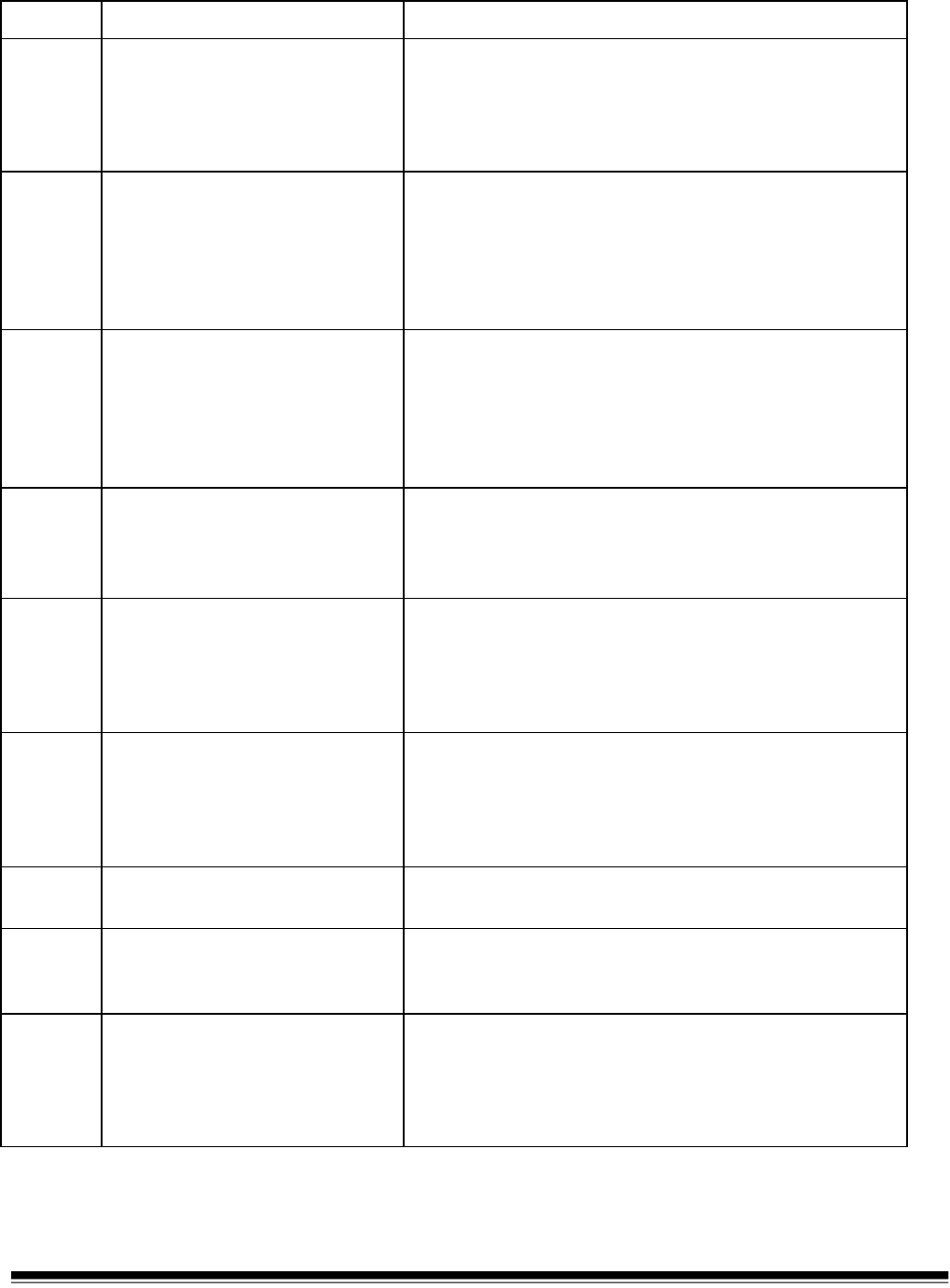
6-8 A-61140 January 2000
Code Message Displayed Description/Action Required
E251 Rear illumination failure A rear lamp failure was detected while the rear lamp
was illuminated. Press Cal to calibrate the scanner. If
the error persists, verify the optical path is free of
obstructions, clean the imaging guides and replace
the front and rear lamps.
E261 Fr Cal illumination failure A front lamp failure was detected during calibration.
Press Jog to remove the calibration target. Press
Cal and try to calibrate the scanner again. If the error
persists, verify the optical path is free of obstructions,
clean the imaging guides and replace the front and
rear (duplex scanners) lamps.
E262 Rr Cal illumination failure A rear lamp failure was detected during calibration.
Press Jog to remove the calibration target. Press
Cal and try to calibrate the scanner again. If the error
persists, verify the optical path is free of obstructions,
clean the imaging guides and replace the front and
rear lamps.
E263 Calibration target too short Tried to use a calibration target shorter than 12
inches. Press Jog to remove the calibration target.
Use the appropriate calibration target. Press Cal and
try the calibration process again.
E264 Cal target front too dark Tried to use a calibration target where the front side is
darker than the specification allows. Press Jog to
remove the calibration target. Use the appropriate
calibration target. Press Cal and try the calibration
process again.
E265 Cal target rear too dark Tried to use a calibration target where the rear side is
darker than the specification allows. Press Jog to
remove the calibration target. Use the appropriate
calibration target. Press Cal and try the calibration
process again.
E278 Re-scan - doc feed error A document has been fed which is off-center or
skewed. Press Run to restart the transport system.
E291 Scanner disabled Tried to run the transport system when the scanner
was disabled (other than via the Count Only function).
Enable the scanner from the host and press Run.
E294 Fr Cal Fail - calibration reqrd A calibration failure was detected in the front scan
module. Press Cal to calibrate the scanner. If the
error persists, verify the optical path is free of
obstructions, clean the imaging guides and replace
the front and rear (duplex scanners) lamps.


















