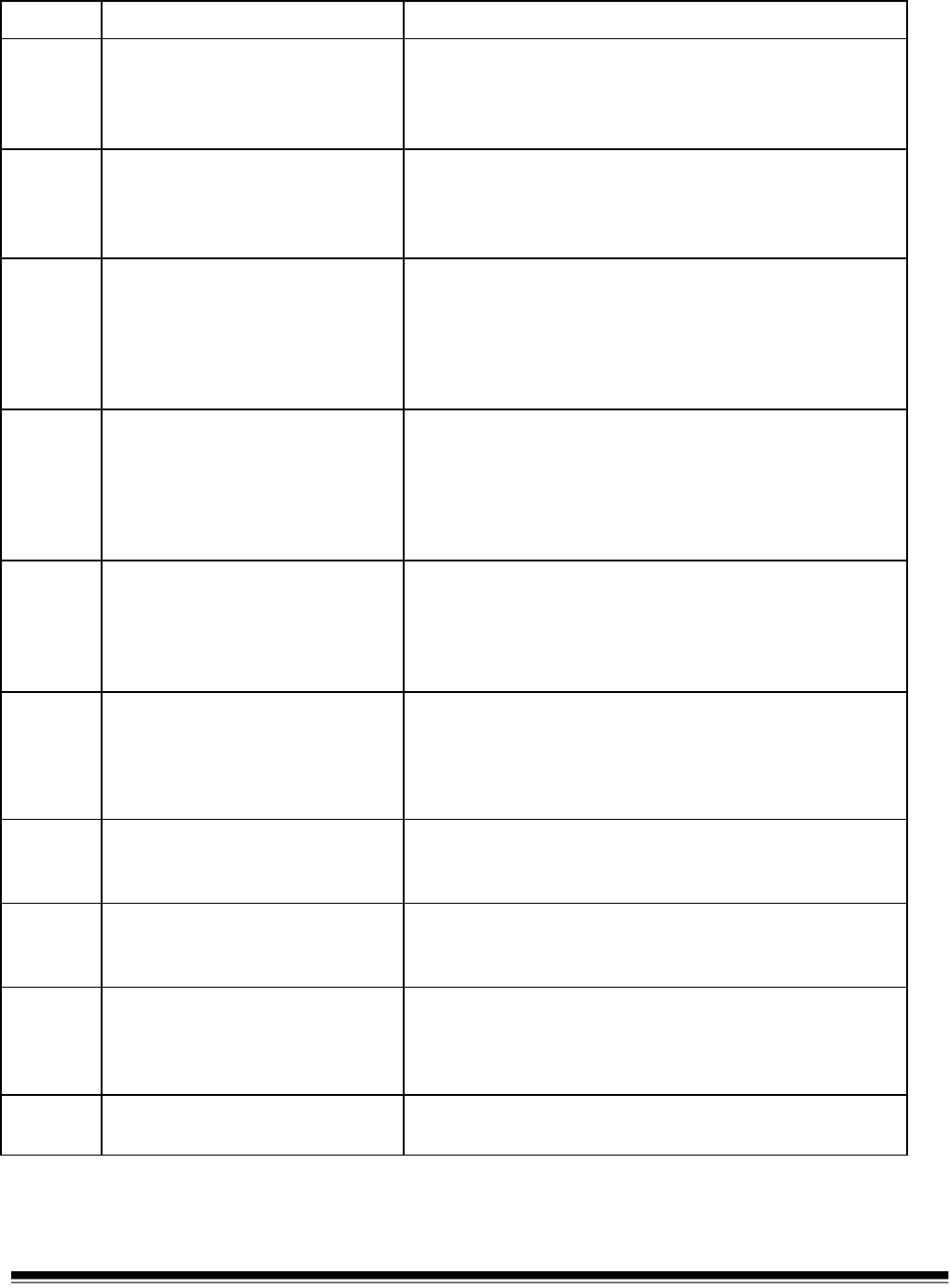
6-6 A-61140 January 2000
Code Message Displayed Description/Action Required
E216 Printer hardware error At power on, a Document Printer hardware error has
been detected. Disable the Document Printer (F40-
F42) or select an application mode that does not use
the Document Printer.
E217 Bar Code hardware error At power on, a Bar Code Reader hardware error has
been detected. Disable the Bar Code Reader (F60)
or select an application mode that does not use the
Bar Code Reader.
E222 Jam - Feed/Horz Trans Area A document jam has been detected in the feeder or
horizontal transport area.
• Clear the document path.
• Press C and then press the Jog key.
• Press Run and refeed document(s).
E223 Jam - Vert/Trans Exit Area A document jam has been detected in the vertical
transport or exit area.
• Clear the document path.
• Press C and then press the Jog key.
• Press Run and refeed document(s).
E224 Jam or Dble Feed - check
trans
A document jam or double feed has been detected.
• Clear the document path.
• Press C and then press the Jog key.
• Press Run and refeed document(s).
E225 Jam - check entire transport A document jam has been detected.
• Clear the document path.
• Press C and then press the Jog key.
• Press Run and refeed document(s).
E226 Front SABRE Stop Document Image Manager (referred to as SABRE).
The parameter value is outside of the allowable
range.
E227 Rear SABRE Stop Document Image Manager (referred to as SABRE).
The parameter value is outside of the allowable
range.
E230 Open Door - entire transport This message is displayed with other document jam
messages. Open the access door and transport
plate as suggested by accompanying messages and
clear the document jam.
E232 Close all access doors One or more access doors are open. Close all
doors.


















