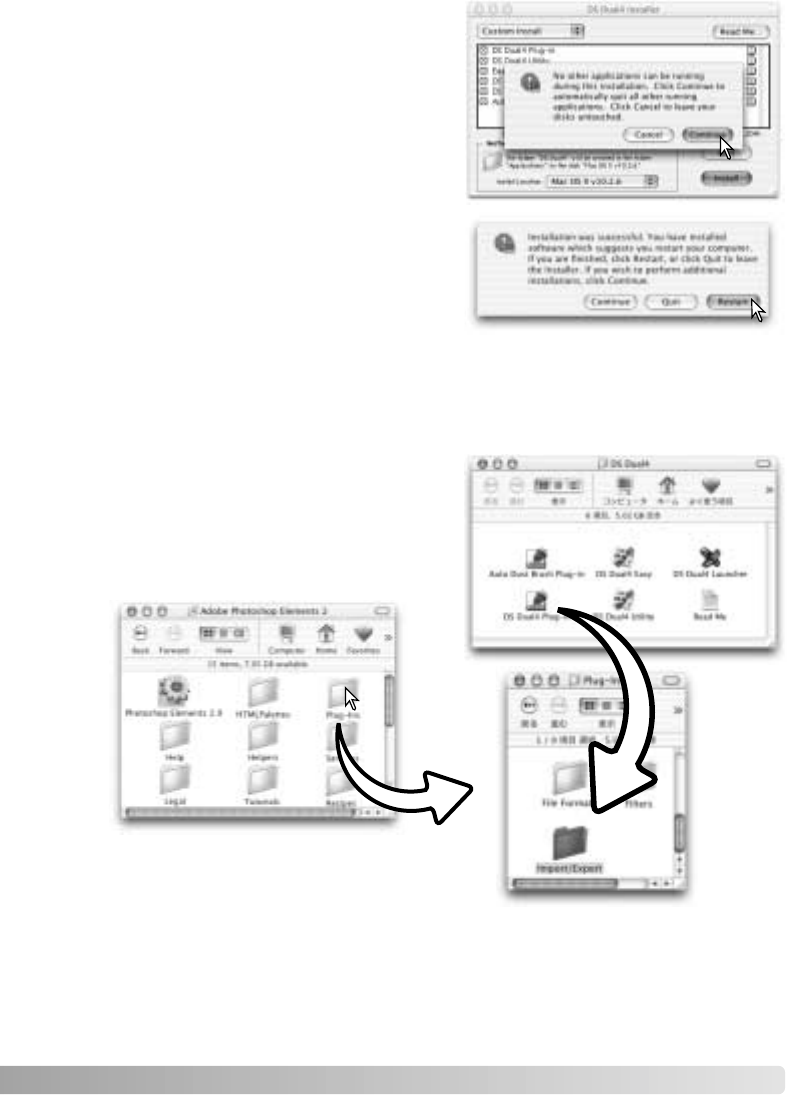
A screen confirming the successful installation
of the software will appear. Click the restart
button to exit the installation program and
restart the computer. The quit button exits the
installer without restarting the computer. To
make additional installations, click the continue
button.
After the computer restarts, confirm the selected DiMAGE Scan applications are
installed in the designated location. Print out a copy of the Read Me file for reference.
15
Any software that is running must be closed
before the DiMAGE Scan Utility can be
installed. Click the continue button to shut
down any active applications and continue the
installation routine. The cancel option will end
the installation routine.
If the DS Dual4 plug-in was installed, simply
drag and drop the plug-in file into an image-
processing application’s import folder. This will
allow the DiMAGE Scan Utility to be launched
directly from that application.


















