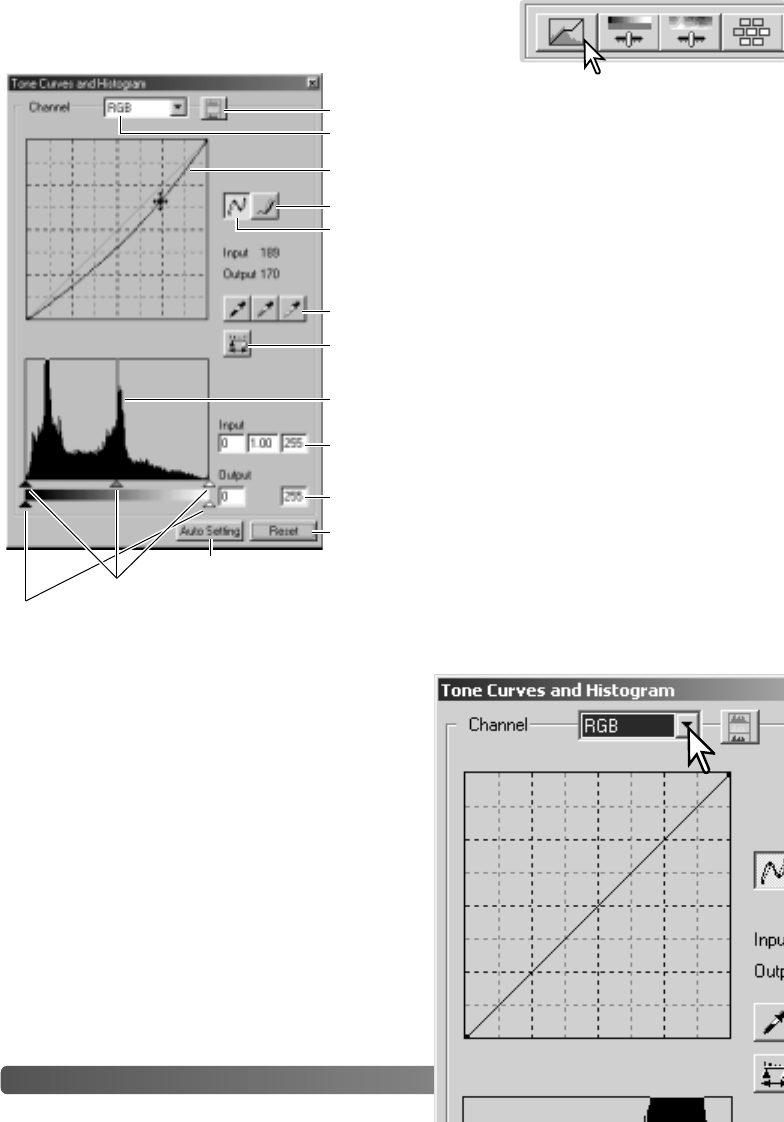
60 ADVANCED IMAGE PROCESSING
Tone curve and histogram palette
Click the tone-curve/histogram button to display the palette.
Reset button
Auto-setting button (p. 65)
Output shadow and highlight text boxes (p. 64)
Output shadow and highlight sliders (p. 64)
Input shadow, gamma, and highlight sliders (p. 64)
Input shadow, gamma, and highlight text
boxes (p. 64)
Histogram
Apply button (p. 68)
White, gray, and black-point buttons (p. 68)
Tone curve
Smooth curve button (p. 61)
Freehand curve button (p. 61)
Channel list box (p. 60)
Color-histogram button (p. 65)
Using tone curves
Click the arrow next to the channel box to select
the channel from the drop-down menu.
To make adjustments to the color balance of the
image, select the appropriate color channel. To
adjust the contrast or brightness of the image
without affecting the color, select the RGB
channel.
The tone curves can be displayed with keyboard
shortcuts. While holding the control key
(Windows) or command key (Macintosh), press 0
(zero) to display the RGB channel, 1 to display
the red channel, 2 to display the green channel,
or 3 to display the blue channel.


















