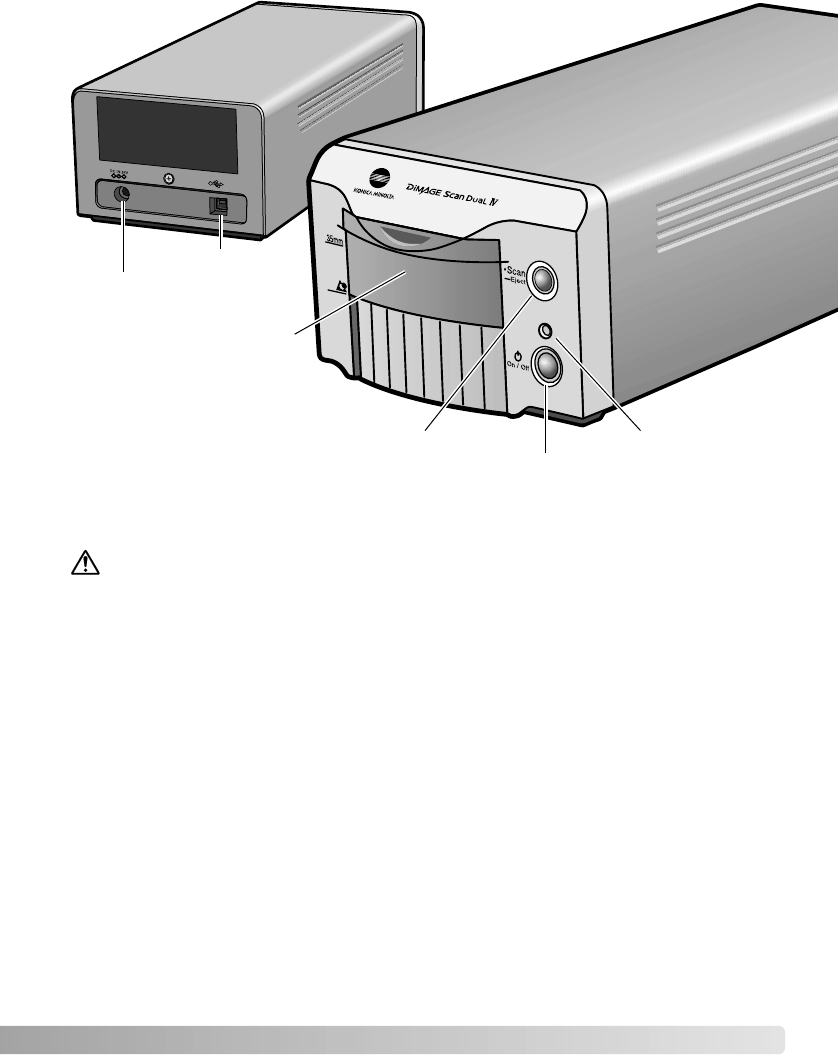
9
NAMES OF PARTS
Front door
Power switch
USB port
DC terminal
Indicator lamp
Quick Scan / Eject button
RAM-stationed programs such as anti-virus or installation-monitoring software may
cause the installer to fail. Remove or disable these programs before installing the
DiMAGE Scan Utility. Reinstall or enable the software when the installation is
complete.
Do NOT connect the scanner to a computer before installing the DiMAGE Scan Utility
software.
Before installing the DiMAGE Scan Utility
INSTALLATION


















