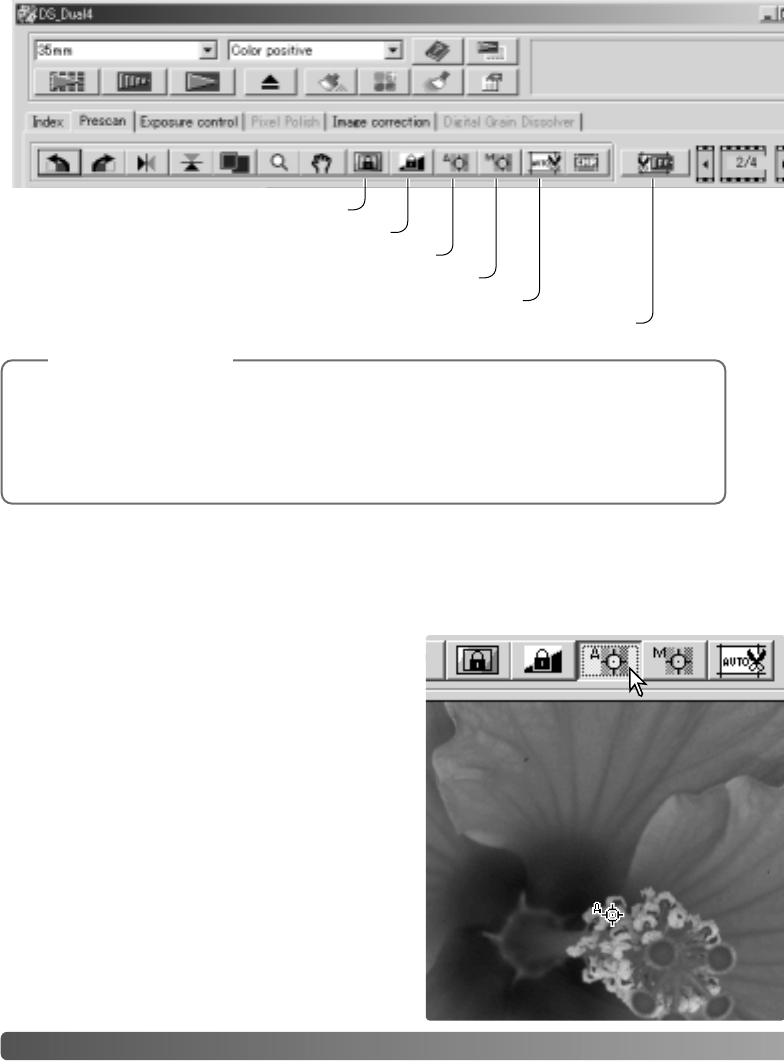
50 ADVANCED SCANNING
More prescan functions
Manual-focus button (p. 51)
Point-AF button
Crop-prescan button (p. 52)
AE lock button (p. 53)
Auto-cropping button (p. 52)
AE-area-selection button (p. 53)
Point AF (Autofocus)
For best results when using point AF, select an area within the image with contrast or
detail. The point AF function cannot focus on a low-contrast area such as a cloudless
or overcast sky.
Click the point-AF button. The mouse pointer will
change to the point-AF cursor. To cancel the
function, click the point-AF button again.
Click on the area of image to be used for focus.
Autofocus will begin and a new prescan will be
displayed.
The DiMAGE Scan autofocus system uses the CCD sensor to focus the scanner.
When the autofocus-at-scan option is selected in the preferences window, the
autofocus system uses the center of image to determine focus. This normally results
in an excellent scan when the film plane is flat. However, if the film is warped or curled,
the scanner can be focused using point AF or manual focus.
Scanner Notes


















