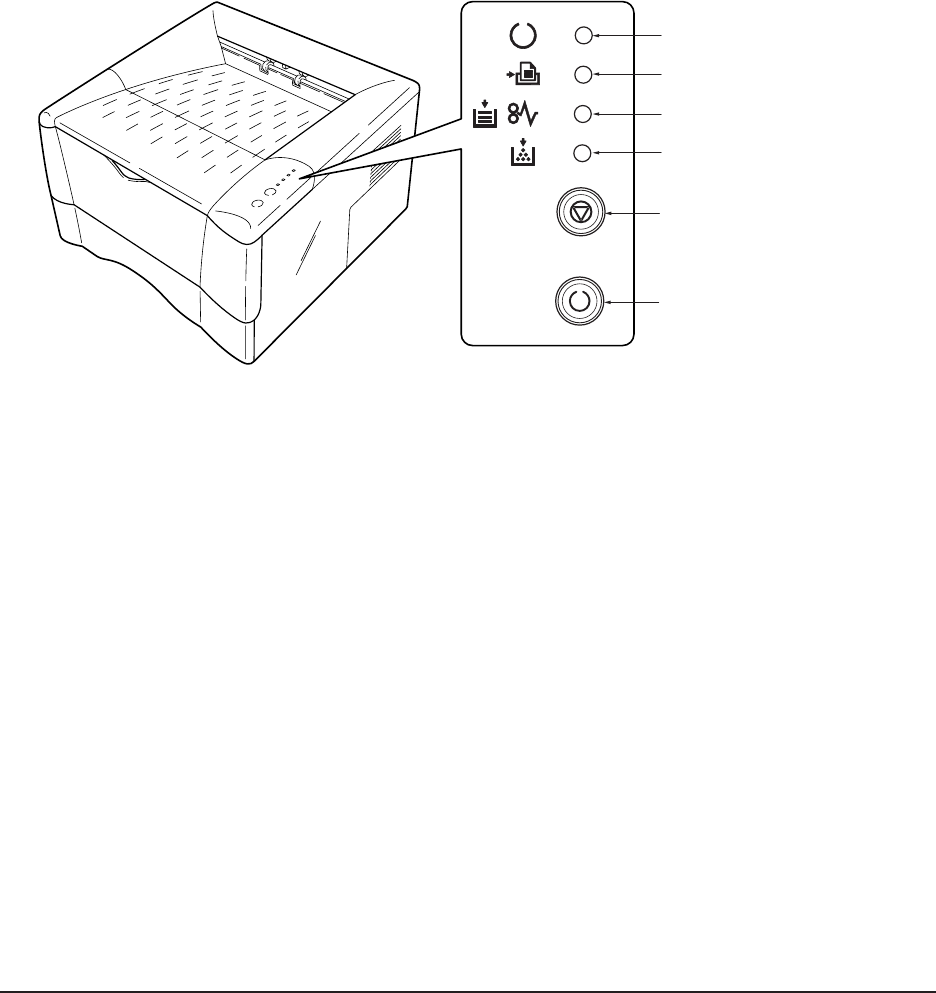
6-3
FS-1010
6-1 Troubleshooting
This chapter explains procedures for identifying and correcting problems. Topics covered are:
6-1-1 Error messages
The printer indicates various messages using the LED indicators at its top. The indicators are lit,
fast flashing, slow flashing, and off in combination to describe a specific message. The following
diagram depicts these indicators and the control keys.
Figure 6-1-1 Indicators and control keys
For explanation on the basic function of the indicators and the keys, refer to pages 2-14.
On line indicator
Data indicator
Toner indicator
Cancel key
Go key
Paper empty/Paper jam indicator


















