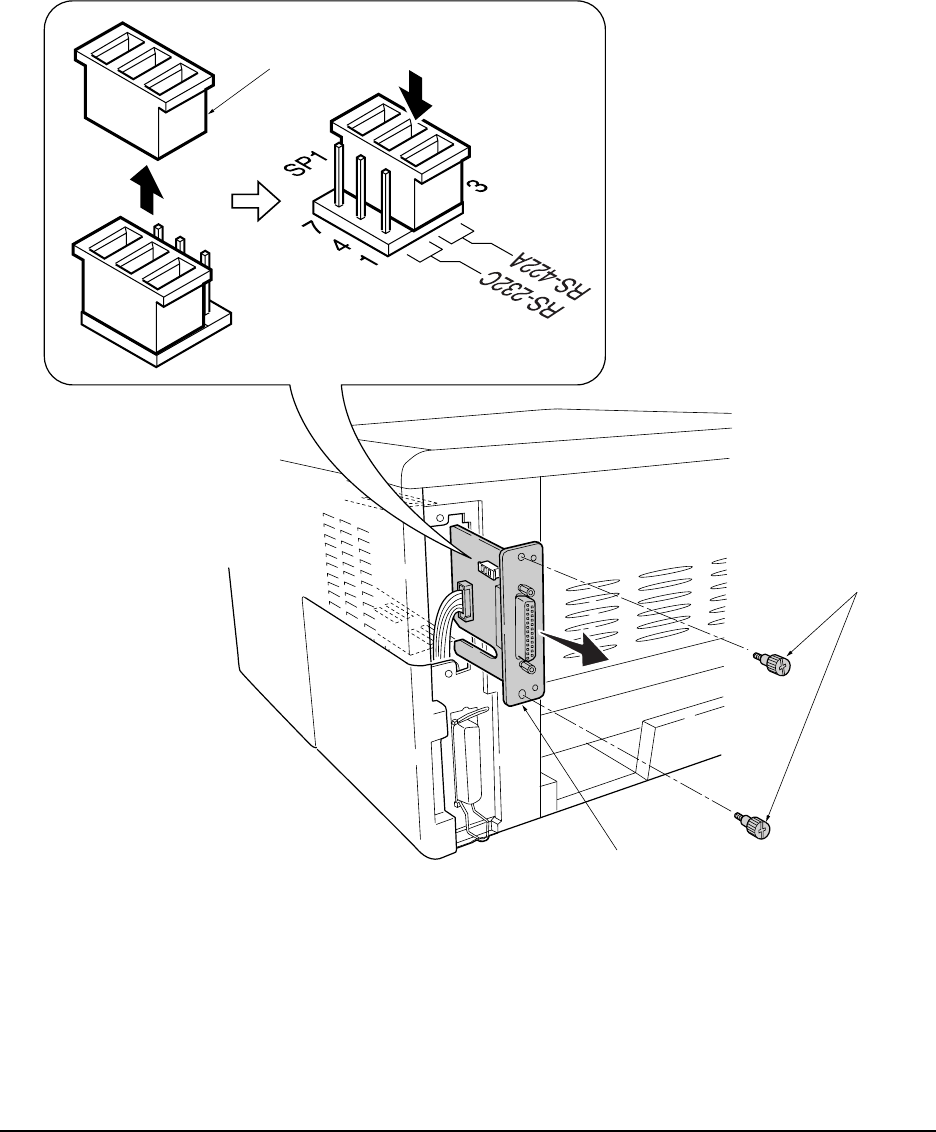
C-8
FS-1010
Remove two thumb screws 1 then draw the serial interface board 2. To change the serial protocol
from RS-232C to RS-422A, for example, carefully remove the jumper connector 3 on the serial
interface board 2. Reconnect to the pin position as shown in the diagram. Replace the serial
interface board 2 back into the printer. Secure the board by the thumb screws.
2
1
3


















