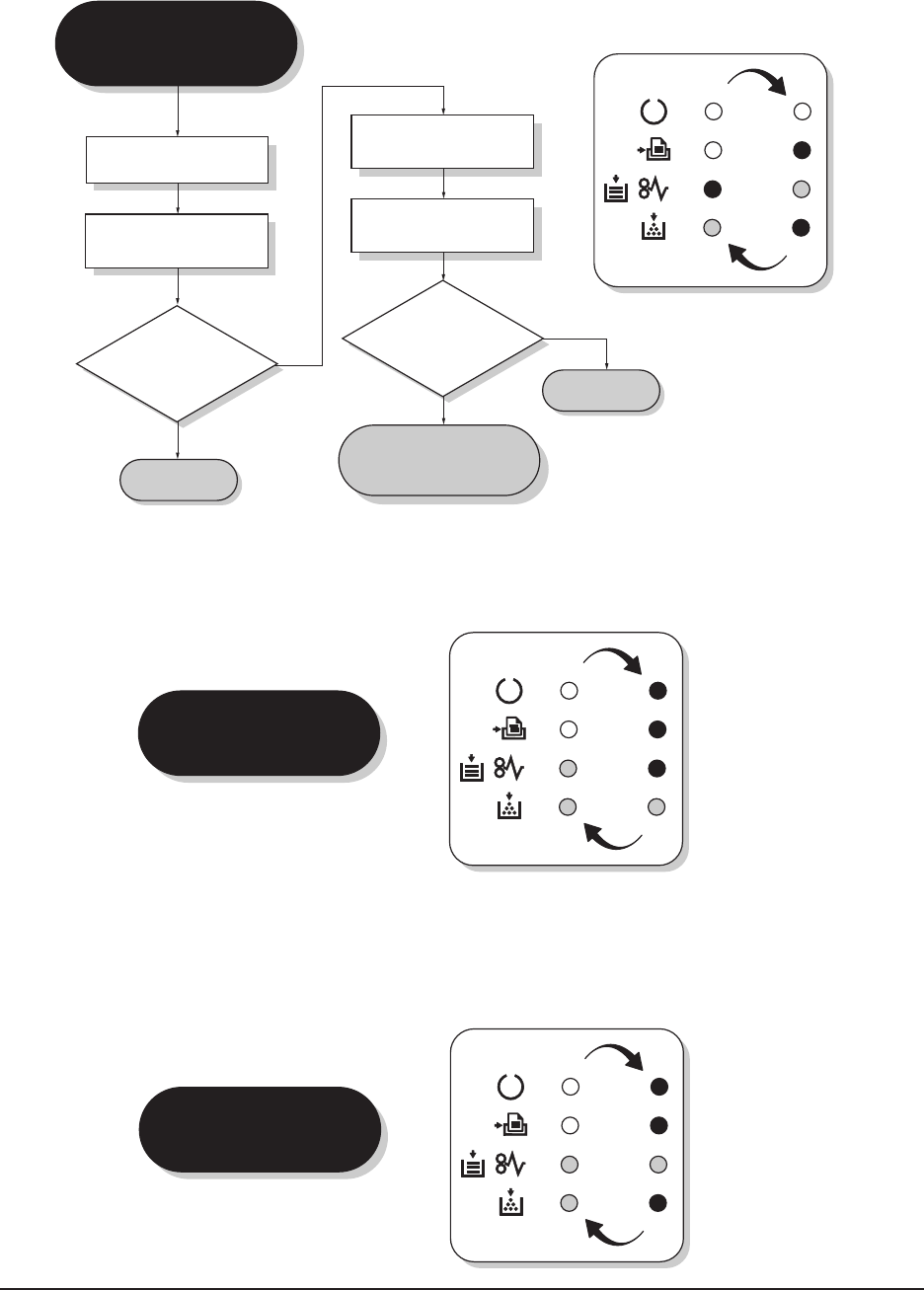
6-18
FS-1010
(7) 7990 - Waste toner full [Total page count more than 100,000 pages of printing]
Ye s
Ye s
No
No
Shake the process unit
horizontally.
Turn power switch off,
then on.
Replace the process
unit.
Turn power switch off,
then on.
"7990" error
shown?
Call service
7990:nnnnnn
End.
End.
Printer indicators
"7990" error
shown?
Replace the waste toner
sensor or engine board
(KP-882). See page 5-11.
(8) F010 - Controller checksum error
Turn power switch off, then on. If not solved, replace main board (See page 5-12).
(9) F020 - Controller RAM read/write error
Remove the expansion memory (DIMM). Turn power switch off, then on. If not solved, replace
main board. If solved, replace the expanding memory (See pages 2-8 and 5-12).
Printer indicators
Remote Operation Panel
Call service
F010:nnnnnn
Printer indicators
Call service
F020:nnnnnn
Remote Operation Panel


















