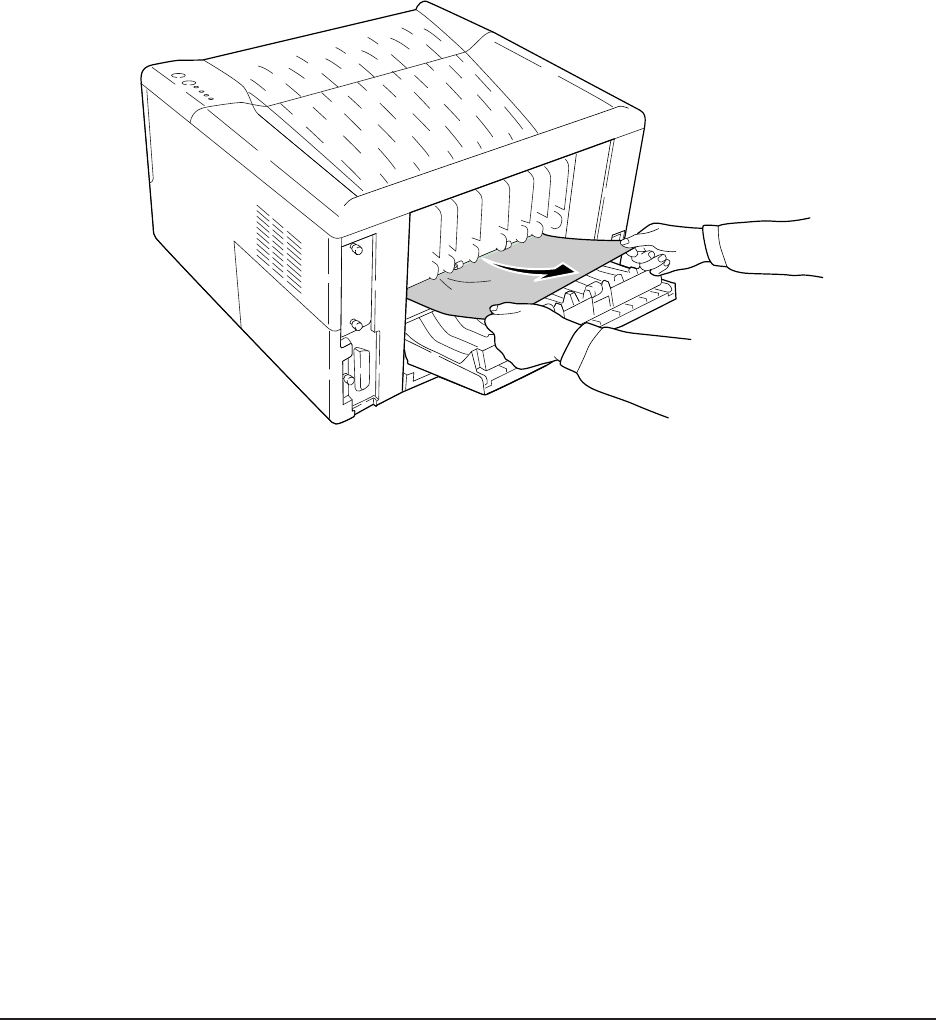
6-30
FS-1010
6-1-4 Correcting a paper jam
If a paper jam occurs while you are printing, remove the jammed paper as described below. After
you have removed the jammed paper, open and close the top cover once.
(1) Jam at the face-down and face-up trays
1. Open the face-up tray and remove the jammed paper as shown in the figure.
Figure 6-1-3 Jam at the face-down and face-up trays


















