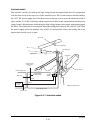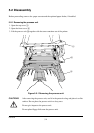Chapter 5 Contents
5-1 General instructions ........................................................................................................................ 5-3
5-1-1 Screw/hardware ......................................................................................................................... 5-3
5-1-2 Before starting disassembly ...................................................................................................... 5-3
5-2 Disassembly ..................................................................................................................................... 5-4
5-2-1 Removing the process unit ........................................................................................................ 5-4
5-2-2 Removing the principal outer covers ......................................................................................... 5-5
(1) Removing the top cover/face-down output tray ................................................................... 5-5
(2) Removing the right cover..................................................................................................... 5-6
(3) Removing the left cover ....................................................................................................... 5-6
5-2-3 Removing the feed roller............................................................................................................ 5-7
5-2-4 Removing the MP tray feed roller .............................................................................................. 5-8
5-2-5 Removing the transfer roller .................................................................................................... 5-10
5-2-6 Removing the principal circuit boards...................................................................................... 5-11
(1) Removing the engine board .............................................................................................. 5-11
(2) Removing the main board ................................................................................................. 5-12
(3) Removing the power supply board and high voltage board .............................................. 5-14
(4) Removing the bias board .................................................................................................. 5-15
5-2-7 Removing the main motor and drive unit ................................................................................. 5-16
5-2-8 Removing and splitting the fuser unit ...................................................................................... 5-20
(1) Removing the separators .................................................................................................. 5-22
(2) Removing the heater lamp ................................................................................................ 5-23
(3) Removing the heat roller ................................................................................................... 5-24
(4) Removing the thermistor ................................................................................................... 5-26
(5) Removing the thermal cutout ............................................................................................ 5-27
(6) Removing the press roller ................................................................................................. 5-28
5-2-9 Removing the laser scanner unit and the eraser lamp ............................................................ 5-29
5-2-10 Removing the main charger unit............................................................................................ 5-32