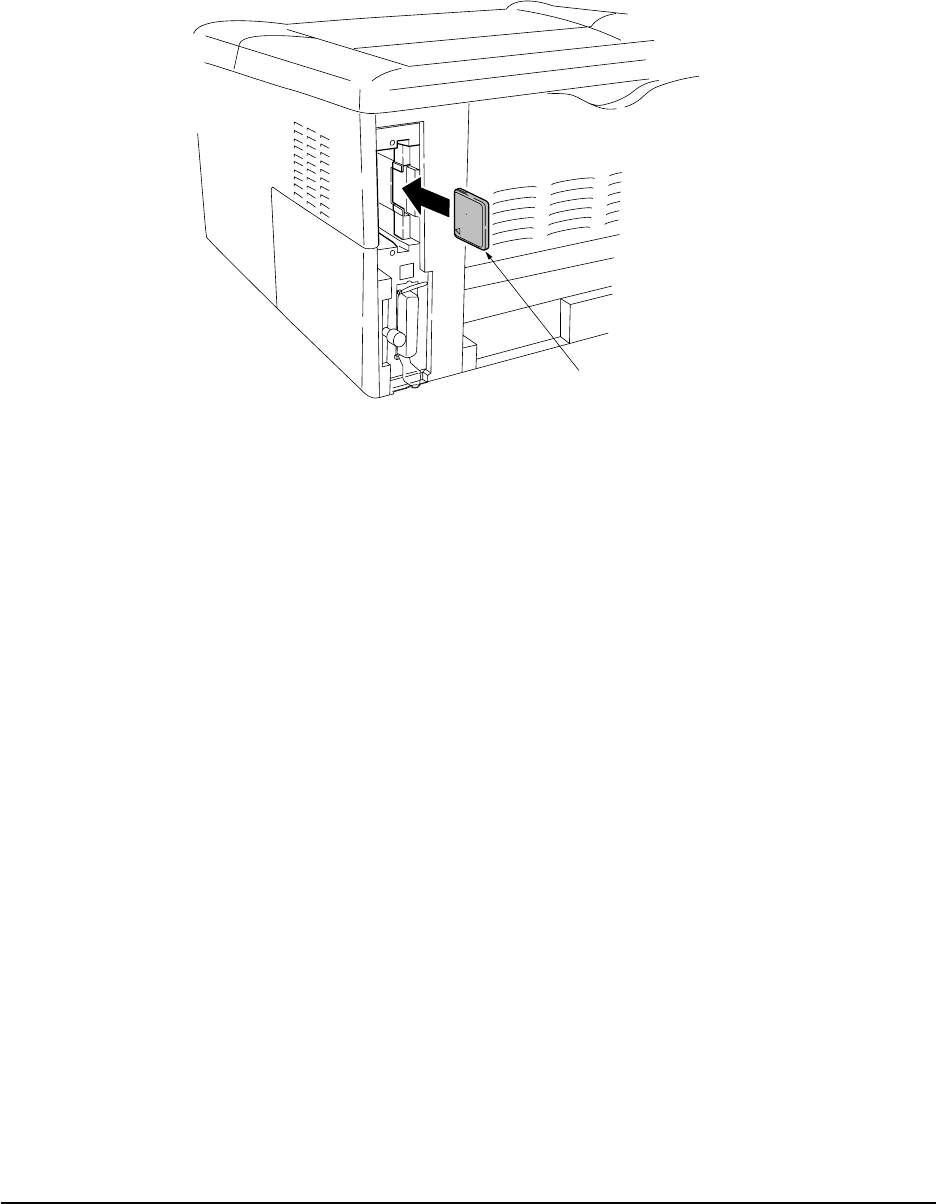
FS-1010
2-13
Insert the memory card 4 in the slot. Insert as shown in the figure. Push it in all the way. Close and
secure the option interface slot cover (or network interface card or the serial Interface board) .
Figure 2-2-10 installing the memory card
4


















