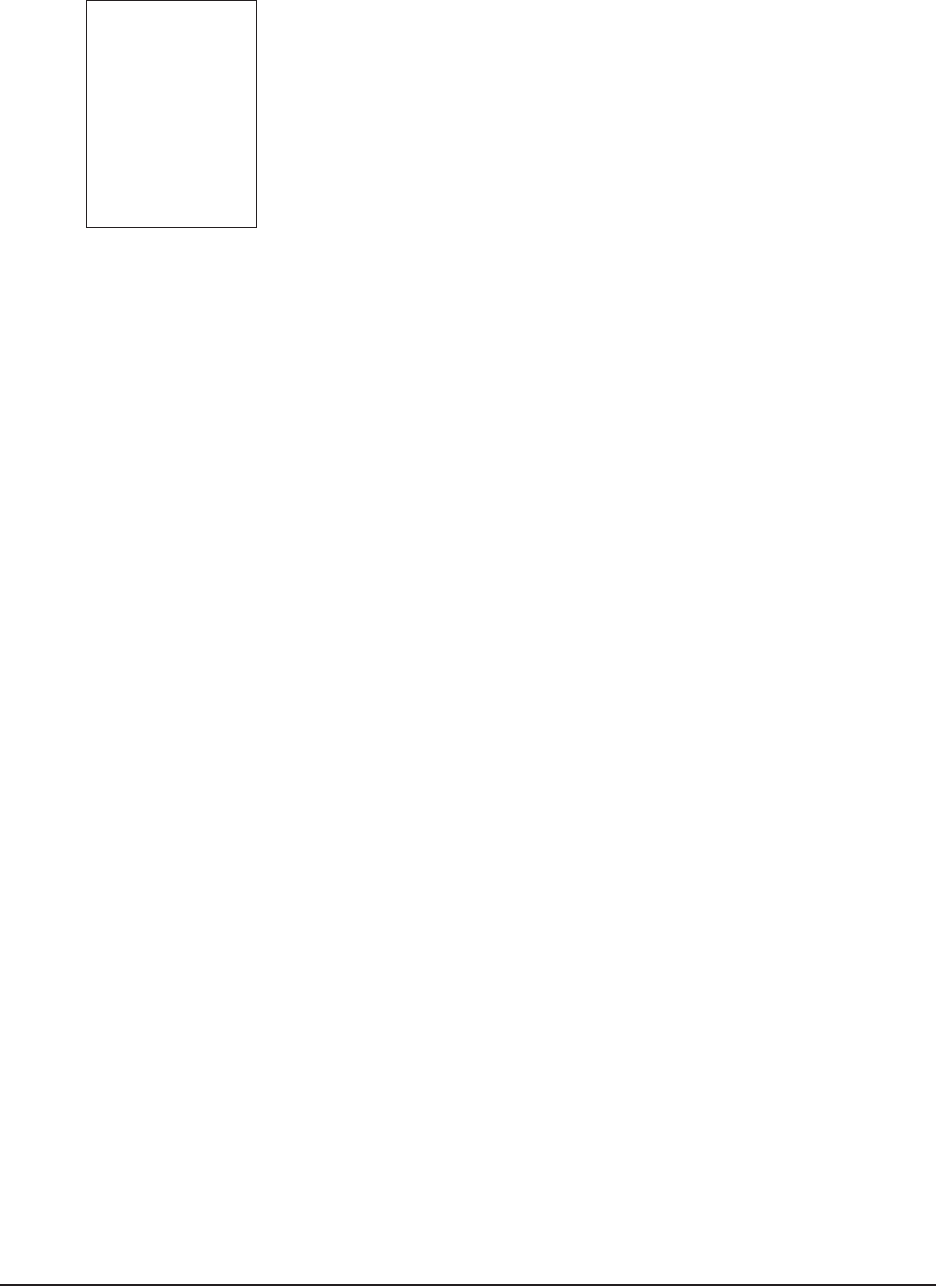
6-21
FS-1010
(1) Completely blank printout
Check the process unit.
• Check that the process unit is inserted correctly.
Check the transfer bias potential.
• Check the transfer bias output on the high voltage board. This requires removal of the left cover
and the test equipment. Replace the high voltage board if high voltage potential is not available on
the board (See page 5-14).
Check the laser scanner unit.
• The scanner components within the scanner may be disordered. Replace the laser scanner unit if
necessary (See page 5-29).


















