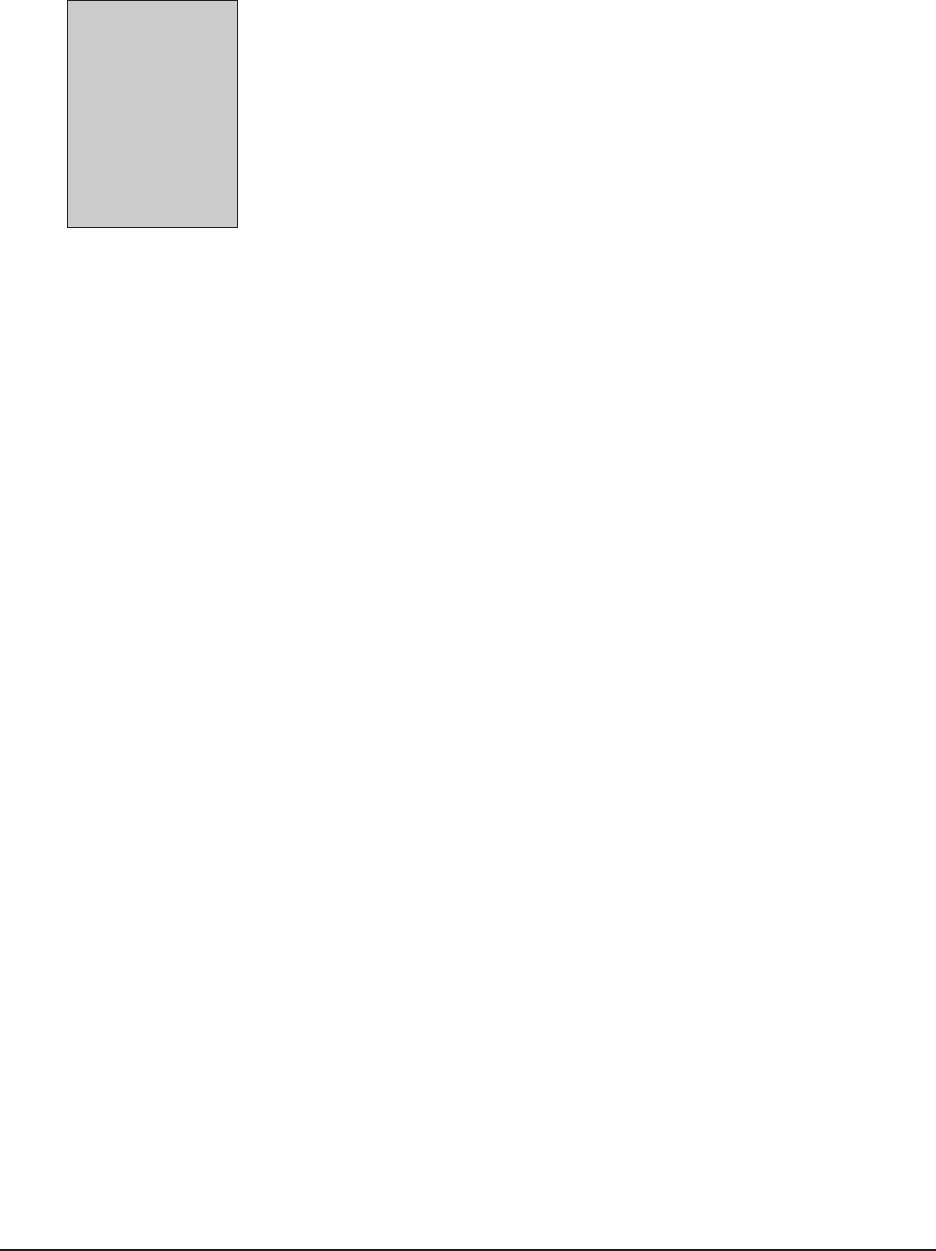
6-27
FS-1010
(8) Gray background
Check the print density setting.
• The print density may be set too high. Try adjusting the print density using the Remote operation
panel utility. For details refer to the printer’s User’s Manual.
Check the surface potential of the drum (in the process unit).
• The drum potential should be approximately 400 V. This may vary depending on production lots.
Measurement is possible only by using the jig and tool specifically designed for this purpose. The
drum unit will have to be replaced if it bears values far out of the allowable range.
The developing roller (in the process unit) may be defective.
• If a process unit which is known to work normally is available for check, replace the current
process unit in the printer with the normal one. If the symptom disappears, replace the process unit
with a new one.
ABC
123


















