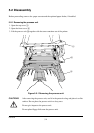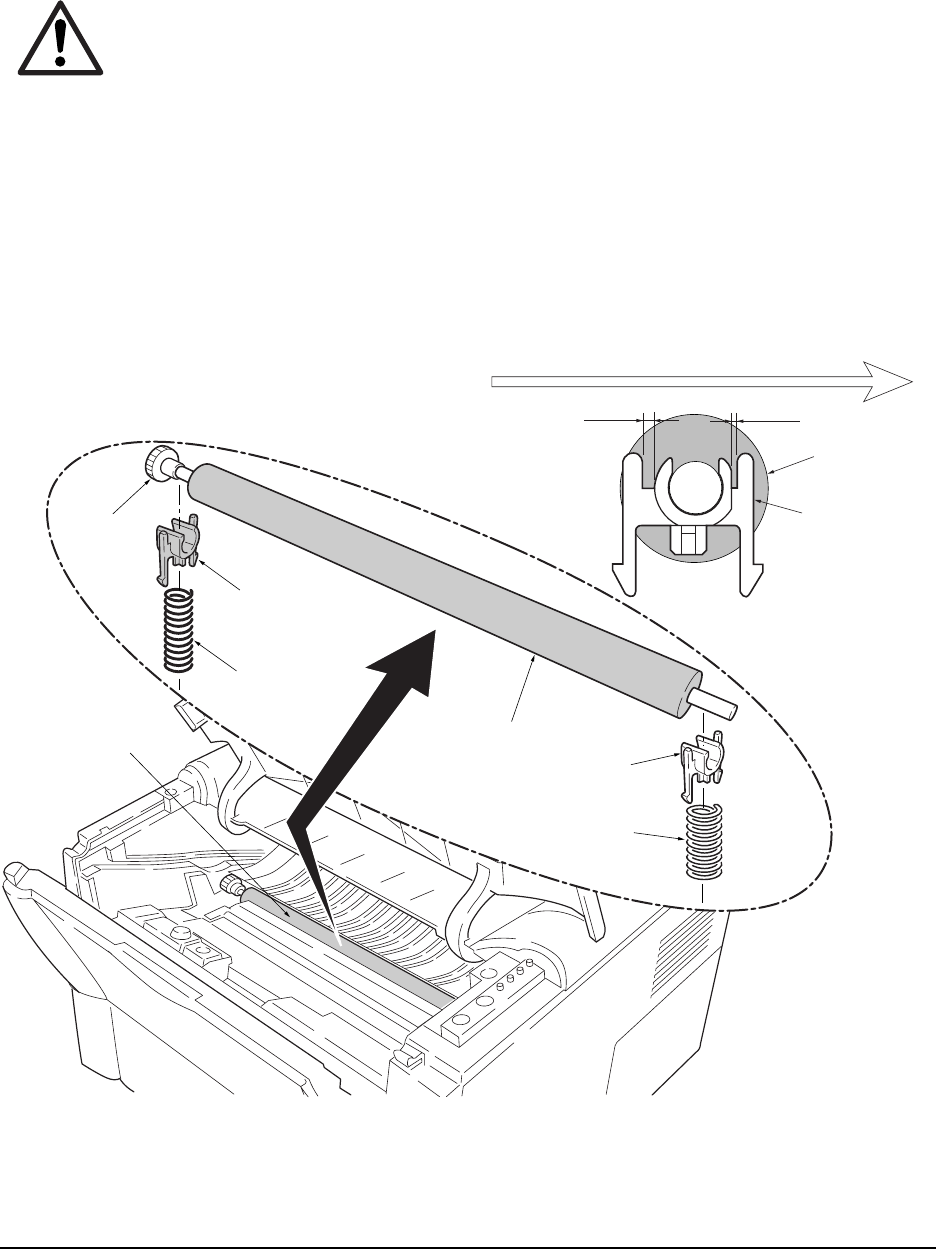
FS-1010
5-10
5-2-5 Removing the transfer roller
CAUTION Do not touch the transfer roller (sponge) surface. Oil and dust (particles of paper,
etc.) on the transfer roller can significantly deteriorate the print quality (white
spots, etc.).
When refitting the bushes and springs, make sure to refit the black colored bush
and spring on the left side. Also, observe the correct direction to which the bush
is fit in reference to the paper passing direction.
1. Remove the process unit. (See page 5-4)
2. Remove the transfer roller 1 from the both bushes.
Figure 5-2-9 Removing the transfer roller
Long
Short
Paper passing direction
Transfer roller
Bush
1
Bush
(Black colored)
Spring
(Black colored)
Bush
Gear
Spring
1