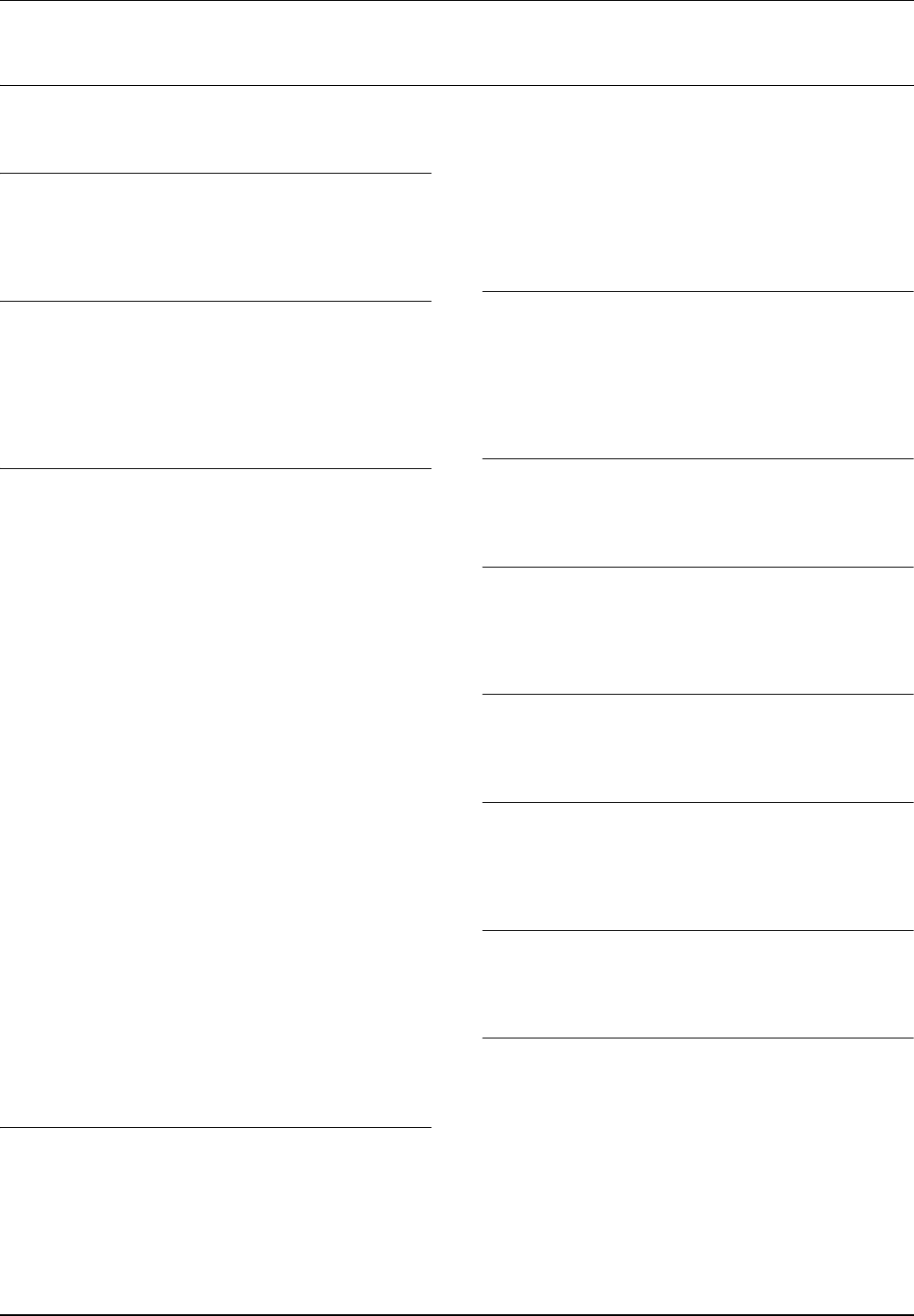
Index-1
Index
A
Adjusting density ..............................................................3-5
Auto Low-Power mode ..................................................3-17
Auto Sleep mode ...........................................................3-17
B
Built-in finisher .................................................................4-3
Adding staples ..........................................................4-4
Clearing staple jams .................................................4-5
Paper jams .............................................................6-16
Specifications ............................................................7-9
C
Carrying handles ..............................................................1-4
Cassette
Cassette 1 ................................................................1-2
Cassette 2 ................................................................1-2
Loading paper ...........................................................2-2
Paper jams ................................... 6-9, 6-10, 6-11, 6-13
Specifying the media type .........................................2-8
Specifying the paper size ..........................................2-7
Caution/Warning labels .......................................................iii
Cleaner rod ......................................................................5-8
Cleaning
Main charger .............................................................5-5
Original cover, document processor and platen .......5-2
Separator ..................................................................5-3
Slit glass ...................................................................5-2
Transfer roller ...........................................................5-4
Cleaning brush .................................................................1-3
Clip holder ........................................................................1-2
Collate mode ..................................................................3-15
Conventions in this guide .................................................xvii
Copy
Adjusting density ......................................................3-5
Basic copying procedures ........................................3-2
Collate mode ..........................................................3-15
Duplex mode ..........................................................3-10
Interrupt copy ..........................................................3-16
Selecting image quality .............................................3-4
Split mode ...............................................................3-13
Zoom ........................................................................3-6
Copying speed .................................................................7-6
D
Document finisher ............................................................4-6
Paper jams .............................................................6-19
Specifications ............................................................7-9
Document processor ........................................................4-3
Cleaning ...................................................................5-2
Loading originals ....................................................2-16
Paper jams .............................................................6-18
Part names .............................................................2-15
Specifications ............................................................7-8
Duplex mode ..................................................................3-10
Duplex unit
Paper jams ..............................................................6-13
E
Energy saving control function ........................................... xi
Energy Star program .......................................................... xi
Entering characters on touch panel .................................7-2
Environmental specifications .........................................7-10
Error messages ................................................................6-4
F
Fax kit ..............................................................................4-8
Front cover .......................................................................1-4
G
Green knob ......................................................................1-3
Grid cleaner .....................................................................5-8
Grounding the machine .......................................................v
I
Installation precautions ...................................................... iv
Interrupt copy .................................................................3-16
J
Job separator ...................................................................4-6
Paper jams ..............................................................6-19
Specifications ..........................................................7-10
K
Key counter ......................................................................4-7
How to insert .............................................................4-7
L
Language .......................................................................2-18
Left cover 1 ......................................................................1-2
Paper jams ..............................................................6-12
Left cover 1 lever .............................................................1-2
Left cover 2 ......................................................................1-2
Paper jams ..............................................................6-12
Legal information and conventions
About this Operation Guide ......................................xvii
Automatic 2-sided copy function ................................. xi
Conventions in this guide ..........................................xvii
Energy saving control function .................................... xi


















