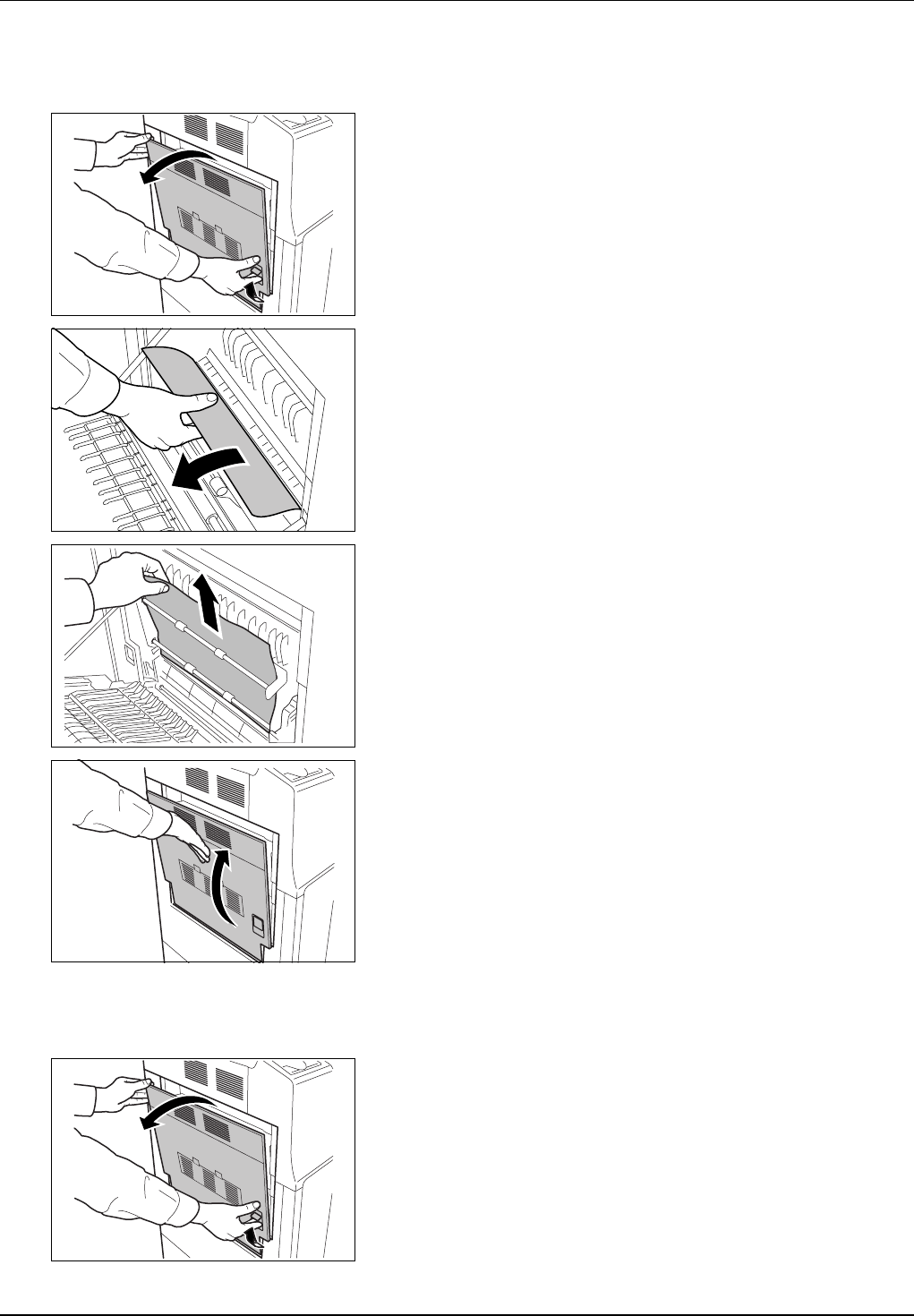
Troubleshooting 6-13
Duplex Unit
Follow the steps below to clear paper jams in the duplex unit.
1 Pull up left cover 1 lever and open left cover 1.
2 Remove the jammed paper.
3 Lift up the duplex unit and remove the jammed paper.
4 Press the indicated position to close left cover 1.
Duplex Unit and Cassette 1
Follow the steps below to clear paper jams in duplex unit and cassette 1.
1 Pull up left cover 1 lever and open left cover 1.


















