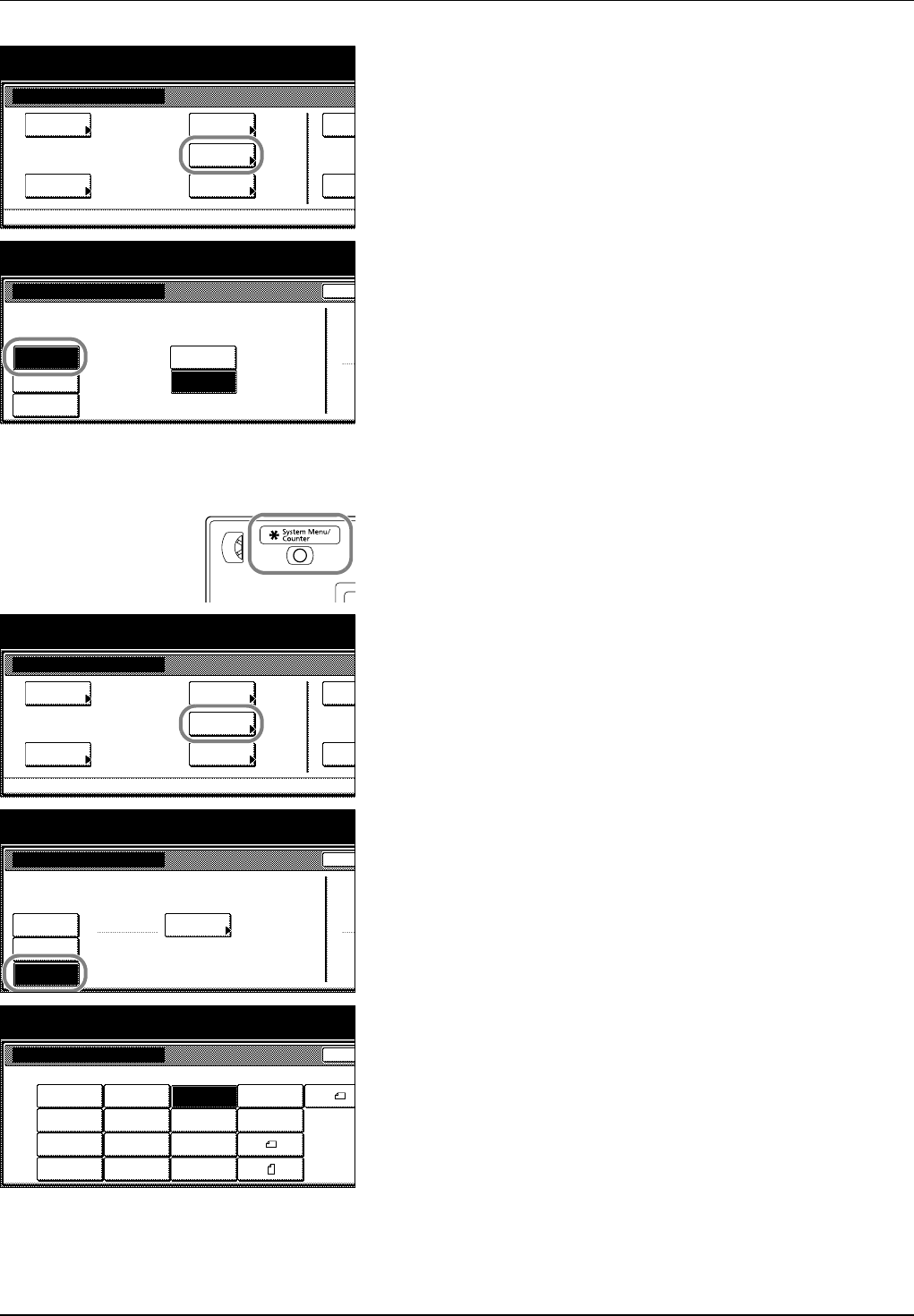
2-10 Preparation for Usage
2 Press [MP Tray Setting].
3 Press [Auto Detection].
4 Select [Centimeter] ([Centimetre]) or [Inch].
5 Press [Close]. The display returns to the [Basic] screen.
Other Standard Sizes
Specify special standard sizes.
1 Press the System Menu/Counter key.
2 Press [MP Tray Setting].
3 Press [Others Standard] and press [Select size].
4 Select the paper size.
5 Press [Close].
6 Press [Close]. The display returns to the [Basic] screen.
System Menu / Counter
System Menu
Default
Copy
Language
Job
Default
Machine
MP Tray
Orig. Size
Register
Report
Print
Setting
Accoun
MP Tray Setting
Auto
Ba
c
System Menu / Counter
Size Entry
Others
Standard
Paper Size Medi
a
Pl
a
Centimeter
Inch
Unit
Detection
System Menu / Counter
System Menu
Default
Copy
Language
Job
Default
Machine
MP Tray
Orig. Size
Register
Report
Print
Setting
Accoun
MP Tray Setting
Auto
Ba
c
System Menu / Counter
Size Entry
Others
Standard
Paper Size Medi
a
En
Select
C4
Envelope
size size
System Menu / Counter
Ba
c
C5
Envelope
Select size
DL
Envelope
C4
Envelope
ISO B5
Comm.#10
EX
Comm.#9
OUFUKU
#6-3/4
Comm.
MO YOUKEI 4
YOUKEI 2
8½×13½"
8½×13"
8K
16K
16K
HAGAKI


















