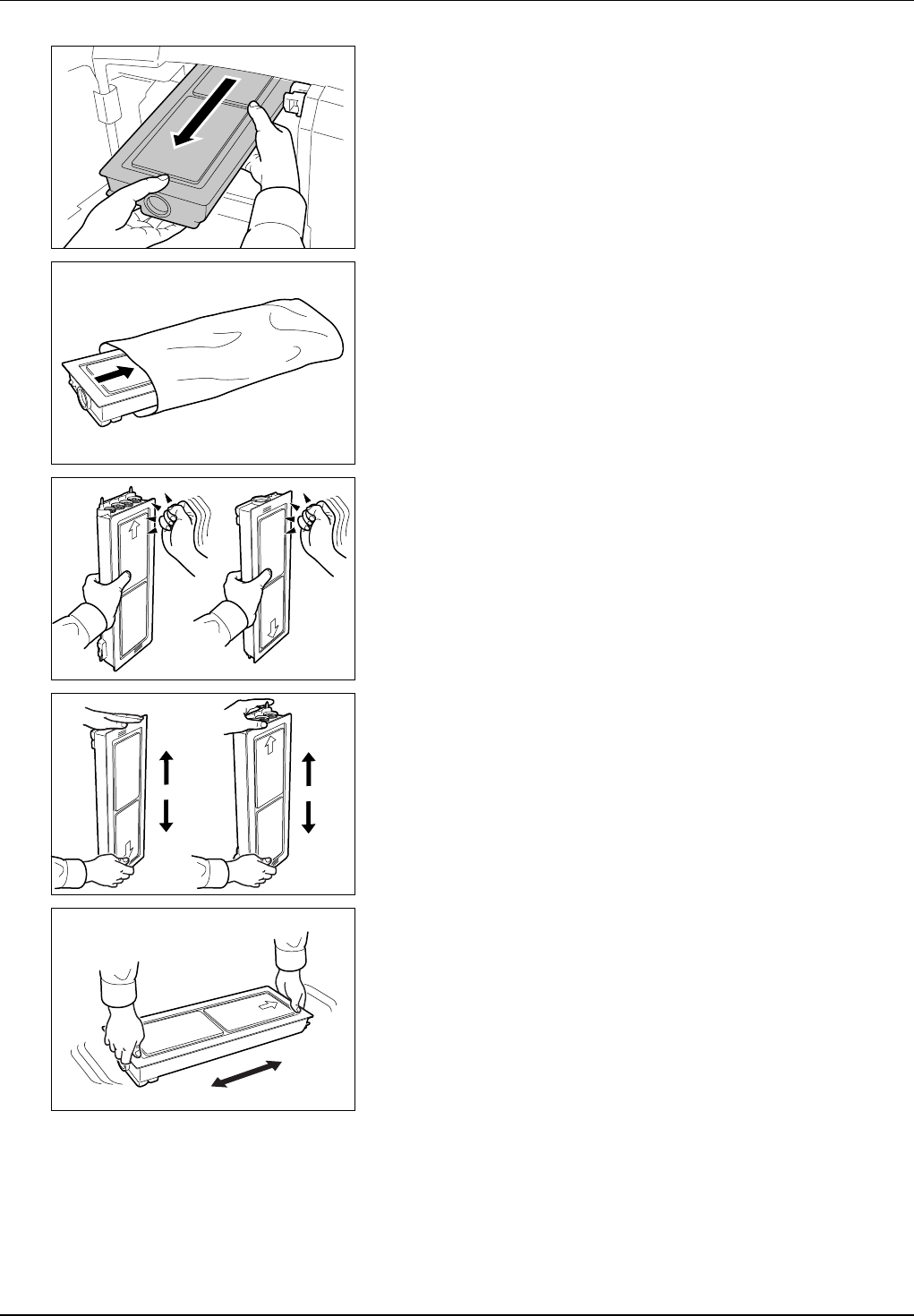
Maintenance 5-11
19Hold the toner container in both hands and remove slowly.
20Place the used toner container in the provided plastic disposal bag.
21Hold the new toner container upright and tap the top of the container
5 or more times.
Then turn the container the other way up and again tap the top of the
container 5 or more times.
22Then shake the toner container up and down 5 or more times.
Again turn the container the other way up and shake it another 5 or
more times.
23Shake the toner container from side to side 5 or more times so that
the toner inside the container is distributed evenly.
5~5~
5~ 5~
5~


















