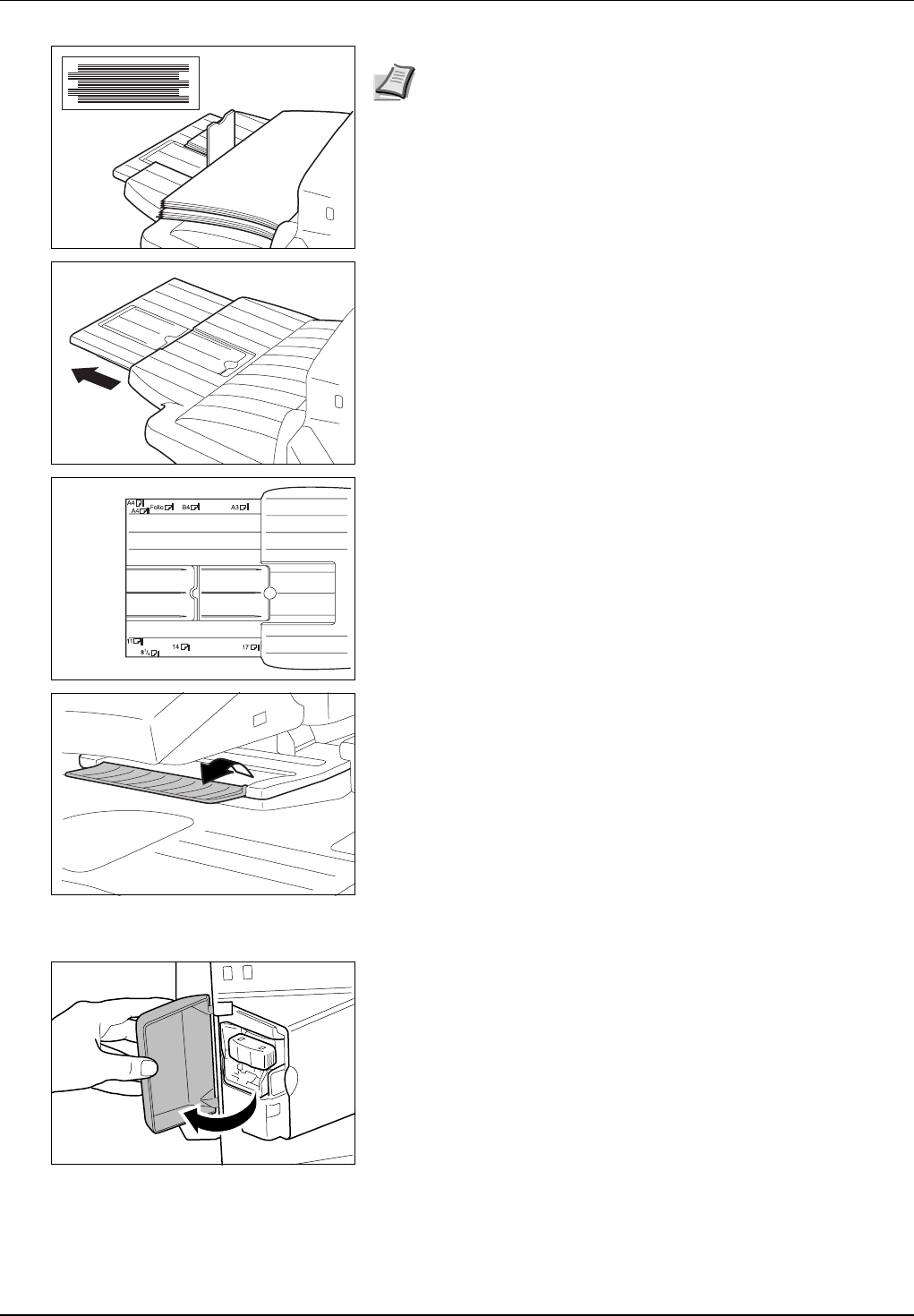
4-4 Optional Equipment
Adding Staples
1 Open the front cover of the stapler.
Note Sorted copies are delivered onto the finisher tray.
Adjust the ejected paper guide extension to the size of the paper.
The paper sizes are marked on the ejected paper guide
extension. Open ejected paper guides 1 and 2 as necessary to
accommodate the size of the paper.
When stapling 11 × 17", 8 1/2 × 14", A3 or B4 paper, open the
finisher tray extension to ensure that the paper does not fall out of
the tray.


















