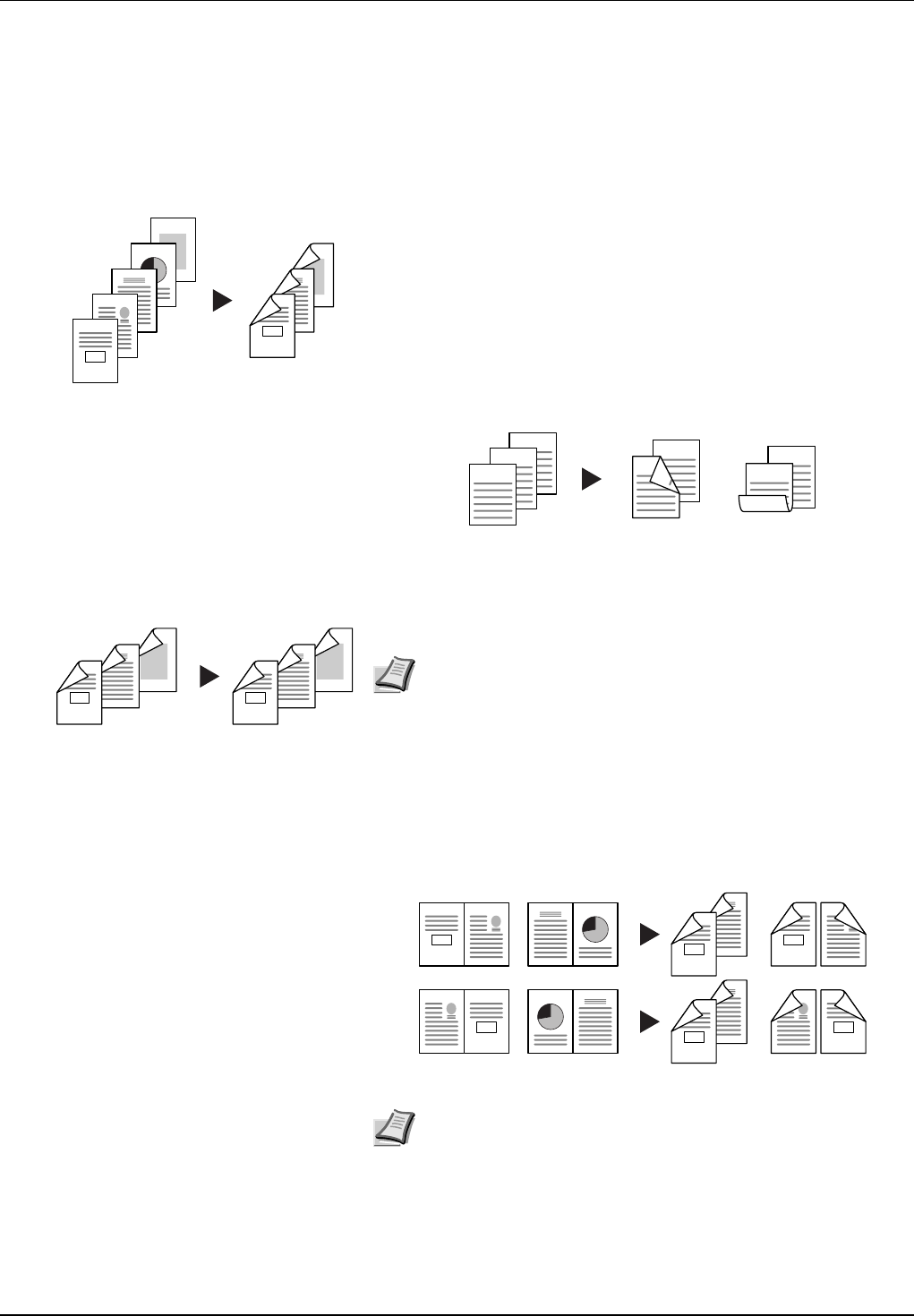
3-10 Basic Operation
Duplex Mode
Use Duplex mode to create two-sided copies from a variety of originals,
including facing pages (such as books or magazines) and two-sided
originals.
One-sided to Two-sided
Produces two-sided copies from one-sided originals. The back side of
the last copied page will be blank for originals with an odd number of
pages.
The following binding options are available.
• Original Left/Right Bind to Finish Left/Right Bind: Back side is copied
with same orientation as front side. ...A
• Original Left/Right Bind to Finish Top Bind: Images are copied onto
the back side rotated 180°. Pages of the copied document are in the
same orientation if pages are flipped upward. ...B
Two-sided to Two-sided
Produces two-sided copies from two-sided originals.
Book to Two-sided
Produces two-sided copies from originals such as books and magazines
with facing pages.
Original Copy
5
4
3
2
1
5
3
4
1
2
ghi
def
abc
ghi
abc
def
ghi
abc
def
Original Copy
AB
Original Copy
5
3
4
1
2
5
3
4
1
2
Note This operation requires the optional document processor.
Supported paper sizes for Two-sided to Two-sided operation are:
11 × 17", 8 1/2 × 14", 11 × 8 1/2", 8 1/2 × 11", 5 1/2 × 8 1/2",
8 1/2 × 13" (Oficio II), 8 1/2 × 13 1/2", A3, B4, A4, A4R, B5, B5R,
A5R and Folio.
Note Supported paper sizes for Book to Two-Sided operation are
limited to: 11 × 17", 8 1/2 × 11", A3, B4, A4R, B5R, A5R, and 8K.
3
4
3
4
34
21
21
43
1
2
1
2
1
0
2
3
2
1
3
0
Original Copy


















