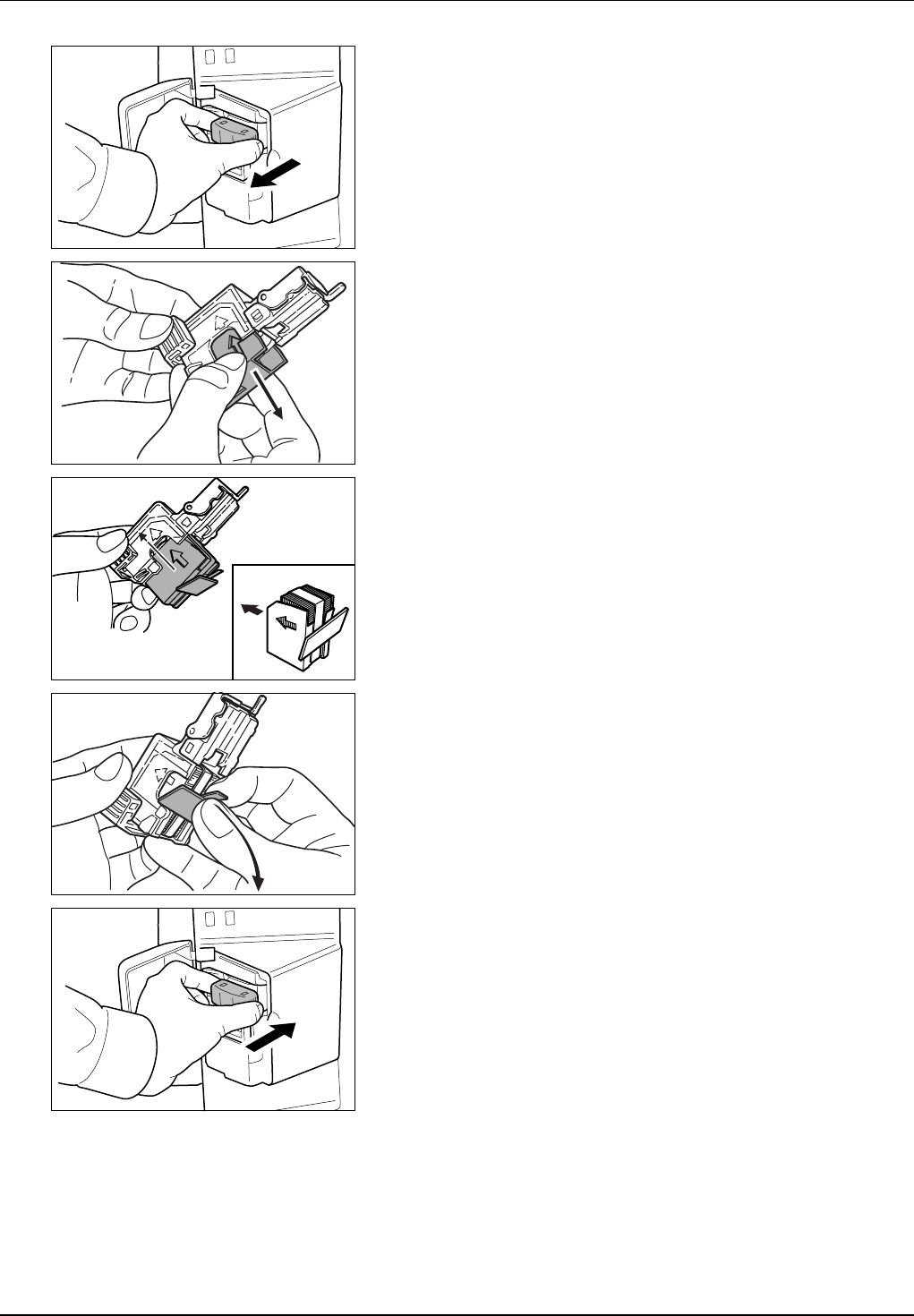
Optional Equipment 4-5
2 Pull out the staple holder.
3 Remove the empty staple case from the staple holder.
4 Holding the staple holder in your left hand, insert a new staple case
with your right hand in the direction of the arrow.
5 Insert the staple case as far as it will go. Pull of the paper tape
wound around the staple case.
6 Reinsert the staple holder into the slot of the staple unit. The staple
holder clicks locked when fully inserted.
Clearing Staple Jams
1
Pull out the staple holder referring to steps 1 and 2 of Adding
Staples.


















