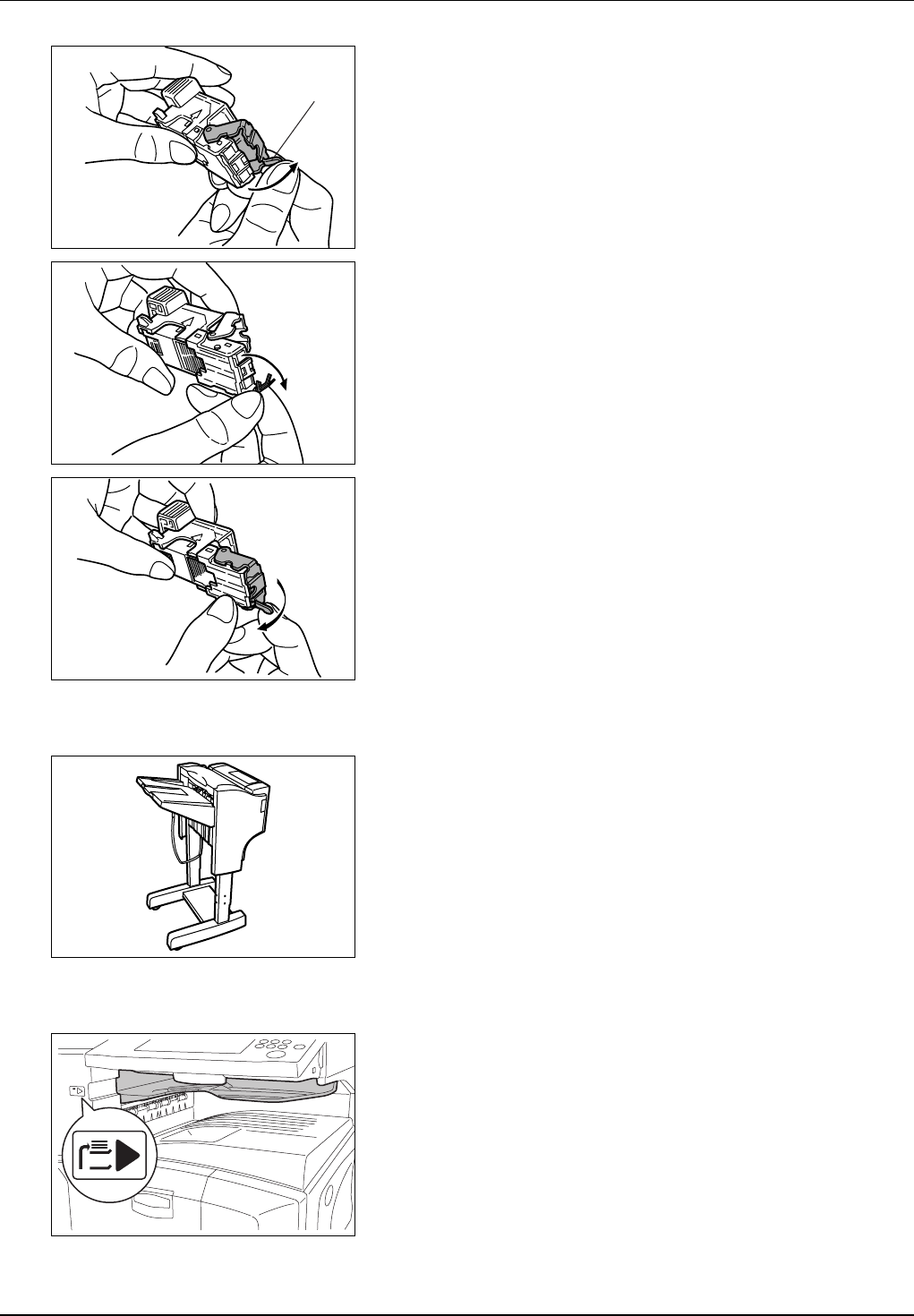
4-6 Optional Equipment
2 Lift the face plate up by tab A.
3 Remove the jammed staple from the end of the cartridge (staple-
loaded side).
4 Lower the face plate back.
5 Insert the face plate back in place. The face plate clicks locked when
fully inserted.
6 Lift the staple unit slightly, then lower it and insert it again into its
place.
7 Close the stapler front cover.
Document Finisher
The document finisher holds a large quantity of finished copies. The
finisher offers a convenient means of sorting. Sorted finished copies may
also be stapled. For further details, refer to the Document Finisher
Operation Guide.
Job Separator
Separate paper according to output tray for easier sorting. Specify as the
output tray for copy or print jobs. You can also specify the default mode
output destination used for copies and received faxes.
There is a paper indicator in the front of the machine that shows whether
there is paper in the job separator.
A
IMPORTANT Note that some media types have a tendency to curl
and may jam in the paper eject unit.
If the ejected paper slips or stacks unevenly, turn the paper in the
cassette over and try again.


















