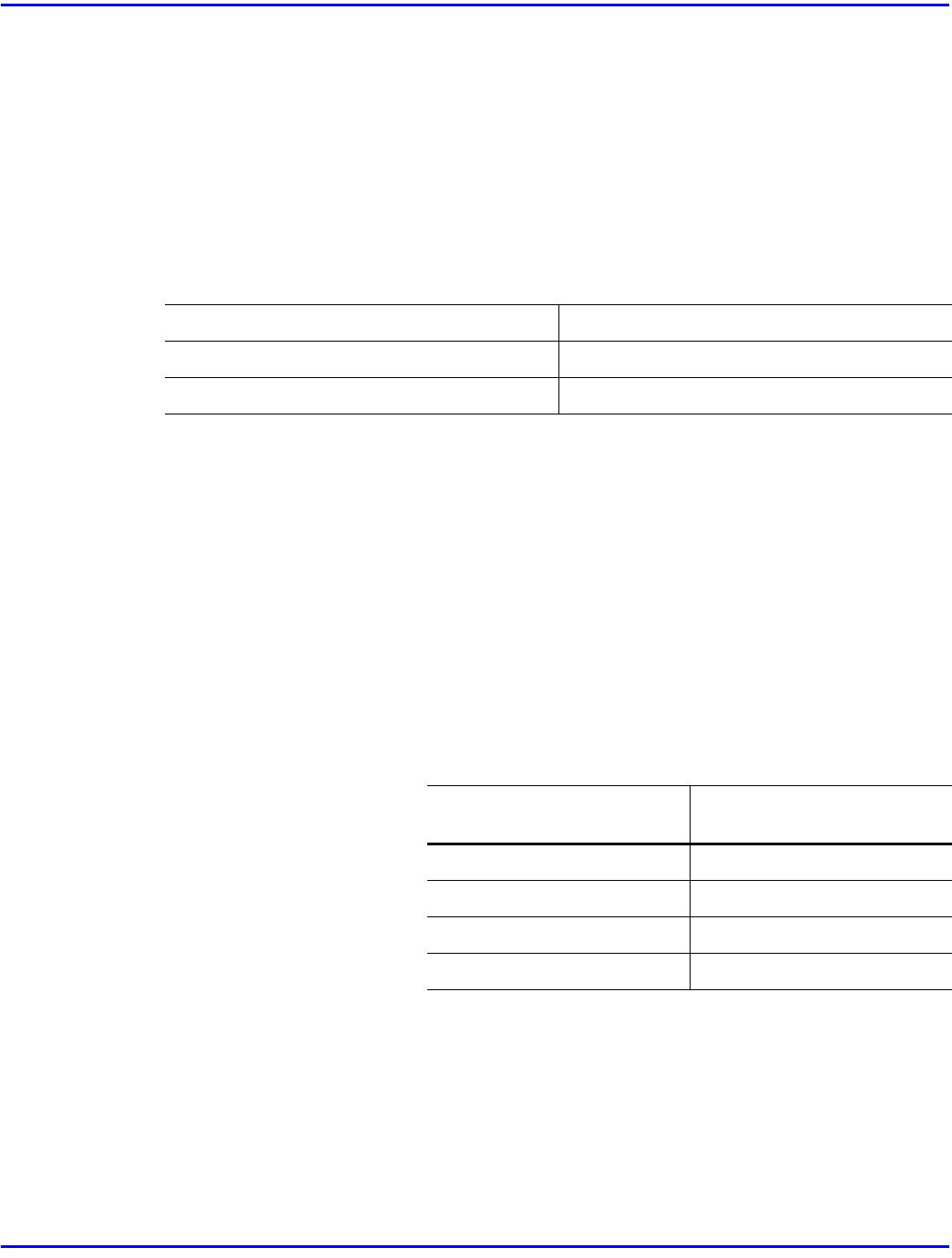
Remote Maintenance by Telnet (mshell)
6 - 10 Additional Functions
Access Control
Use the access command to view and configure access control.
Reference
msh> access
Configuration
msh> access parameter address
Notes:
•
The Access Control Address and the Access Control Mask are used to limit access to the
computer used for printing by denying access to users based on their IP address. If it is
not necessary to limit access, set the Access Control Mask to “0.0.0.0”.
•
When the Access Control Address matches masked result of the IP address computer
attempting to print, print jobs from that IP address can be accepted by the Network
Interface Card.
•
For example, if you assign 192.168.15.16 as the Access Control Address to the Network
Interface Card, the combination of the Access Control Mask and the IP addresses that
can print are as follows. The XXX is a variable that means any number from 1 to 255 is
acceptable.
Parameter Configuration Method
control Access Control Address
mask Access Control Mask
Access Control Mask IP Addresses that can
Access the Printer
255. 0. 0. 0 192.XXX.XXX.XXX
255.255. 0. 0 192.168.XXX.XXX
255.255.255. 0 196.196. 15.XXX
255.255.255.255 192.168. 15. 16


















