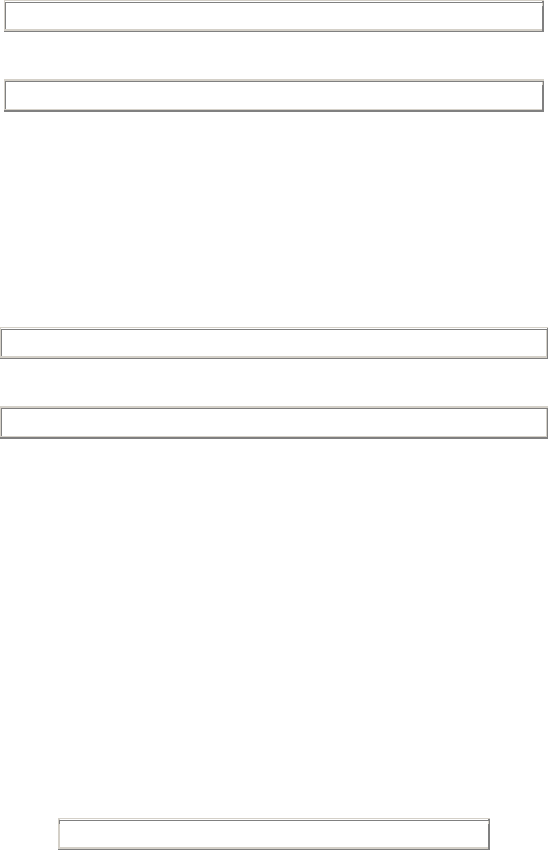
MSS User Guide 4: Configuration
4-15
Modem Control
If a connection has ended, the MSS should be able to log out the port and prepare to
accept a new connection. Similarly, if no connection is open, the MSS should know to
ignore spurious characters from the port and only accept valid connection attempts. The
MSS can do both of these when modem control is enabled. Modem control implies three
things:
DSRLogout enabled, meaning the MSS will log out the port when DSR is
dropped.
DTR wiggle on logout, meaning the MSS will hold DTR low for approximately 3
seconds after the port is logged out.
No Autostart until the attached device asserts DSR.
To enable modem control, enter the Change Port Modem Control command.
Figure 4-52: Enabling Modem Control for MSS-VIA and MSS4
Local>> CHANGE PORT 1 MODEM CONTROL ENABLED
Figure 4-53: Enabling Modem Control for MSS-VIA and MSS4
Local>> CHANGE MODEM CONTROL ENABLED
Signal Checking
The MSS uses the Data Signal Ready (DSR) input signal to decide whether there is a
valid device connection. When MSS signal checking is enabled, the MSS will check for
the presence of a DSR signal before allowing incoming network connections.
Connections to the serial port will not be permitted unless the DSR signal is asserted. To
enable DSR signal checking, use the Change Port Signal Check command.
Figure 4-54: Enabling Signal Checking for MSS-VIA and MSS4
Local>> CHANGE PORT 1 SIGNAL CHECK ENABLED
Figure 4-55: Enabling Signal Checking for MSS100
Local>> CHANGE SIGNAL CHECK ENABLED
Note: Signal checking is not available in RS-485 mode.
DSRLogout
Note: DSRLogout is not available in RS-485 mode.
When a connection is lost, the MSS should log out the port and close any sessions. If it
does not do so, security problems may result when the next user logs in.
When a device connected to the MSS is disconnected or powered off, the DSR signal is
de-asserted. The MSS can be configured to automatically log out the port when this
occurs using the Change Port DSRLogout Enabled command. This also prevents users
from accessing other sessions by switching terminal lines.
Figure 4-56: Enabling DSRLogout for MSS-VIA and MSS4
Local>> CHANGE PORT 1 DSRLOGOUT ENABLED


















