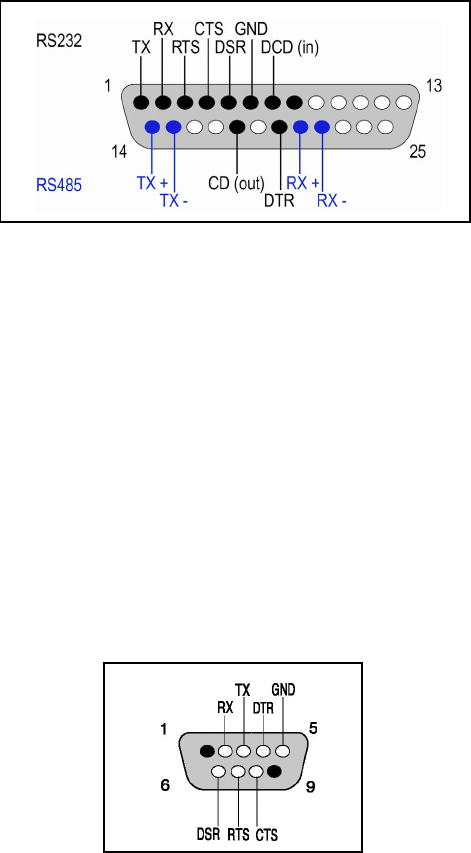
MSS User Guide 7: Pinouts
7-2
Figure 7-2: DB25 Serial Connector
The dual DB25 port can be used for either an RS-232 connection or an RS-485
connection. Do not attempt to connect both interfaces at the same time. The MSS-VIA
drives TX on both interfaces simultaneously, but only enables RX on the selected
interface.
For more information, see
RS-485 Configuration.
RS-232 DB9 Connector
The MSS DB9 connector provides an RS-232 DTE serial port. The default serial port
settings are 9600 baud, 8 bits, no parity, and 1 stop bit. Starting with firmware version
3.6/8, you can change these settings.
Figure 7-3: DB9 Serial Connector
MSS4 Connectors
Serial Connectors
The MSS4 has four serial ports. The MSS4 models have DB9 connectors.
The following sections show the pin connections of the MSS4 DB9 connectors, which
provide dual RS-232/RS-485 serial ports.
RS-485 DB9 Connectors
The MSS4 DB9 connector provides an RS-485 serial port.


















