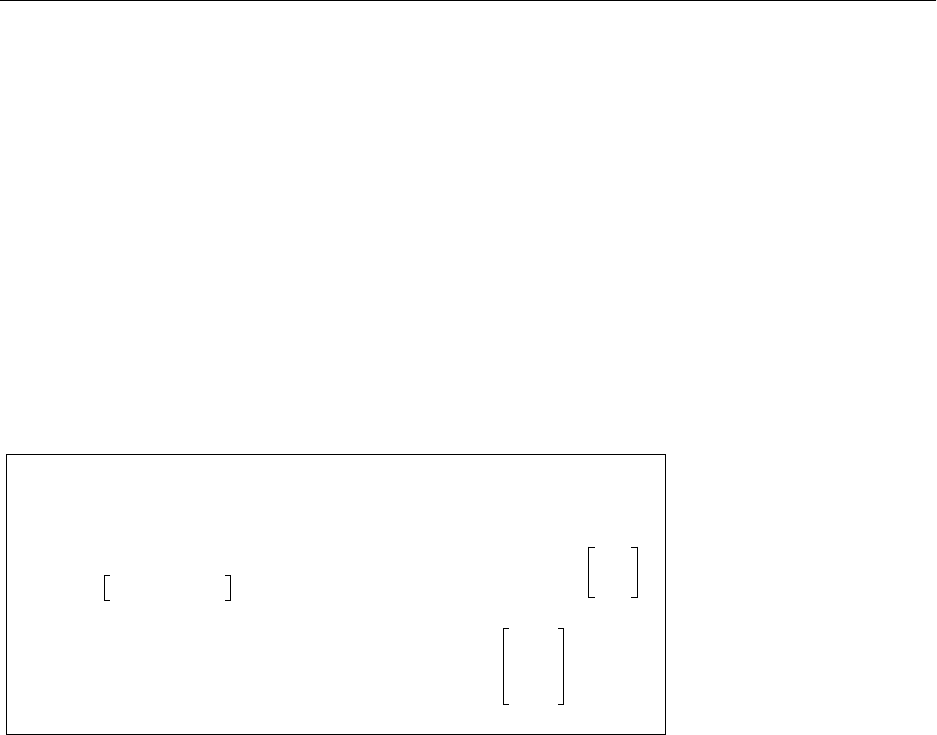
Command Reference Change Autostart
2-12
Note: In the absence of the Portlist parameter, the configuration will affect the MSS4’s
current port only.
PortList
Specify a particular port or group of ports. Port numbers are specified with
integers between 1 and 4, and should be separated with commas (for lists) or
dashes (for ranges).
Defaults Disabled
See Also Change Autostart, page 2-12; Change Charsize, page 2-16; Change Parity,
page 2-35.
2.5 Change Autostart
Determines whether the specified port will wait for a carriage return or pre-set character(s) before starting
a connection. Enabling Autostart causes the port to start connections automatically. Autostart can also be
configured to allow a user-defined sequence of one or two characters to initiate sessions.
If the port is in Dedicated mode, the autostart characters can be sent to the host as the first bytes of data. In
all other modes, autostart characters are discarded.
Restrictions Requires privileged user status.
Errors Autostart and Autobaud are incompatible. If the port is set for Autobaud,
enabling Autostart will disable Autobaud and produce an error message.
The Save parameter is only applicable when the port is configured with a
dedicated host.
If Modem Control is enabled, a port enabled for autostart will not be idle unless
DSR is held low, and therefore will not be available for connections from the
network.
Parameters
Port
MSS4 only. Specifies a particular port or group of ports.
Note: In the absence of the Portlist parameter, the configuration will affect the MSS4’s
current port only.
CHANGE
PORT PortList
AUTOSTART
DISABLED
ENABLED
CHARACTER
x
ANY
NONE
y
ANY
SAVE
1
2
NONE


















