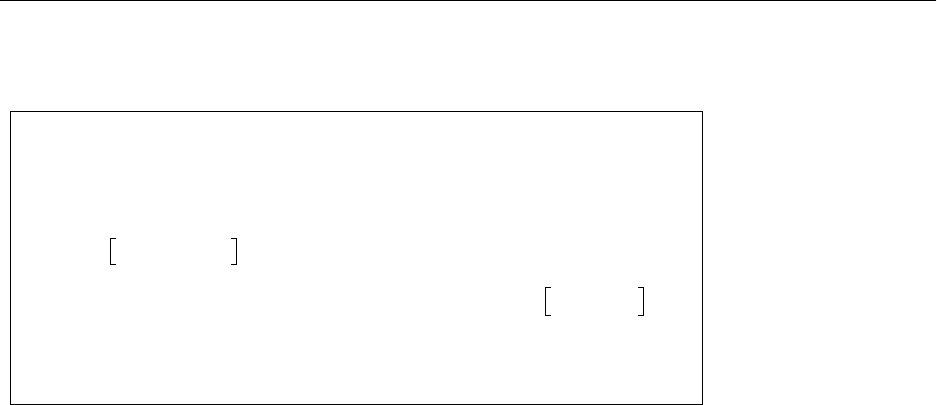
Command Reference Change Preferred
2-39
2.46 Change Preferred
Specifies a default service for the specified port. The MSS will attempt to use the preferred service for
autoconnecting, or when no host name is specified for a TCP (Telnet), Rlogin, SPX, or LAT connection
command.
Restrictions Requires privileged user status.
The MSSLite, MSS4, and the MSS-VIA do not support LAT or SPX.
Errors A dedicated service will override all preferred services.
Only one preferred service can be configured at a time.
Parameters
Port
MSS4 only. Specifies a particular port or group of ports.
Note: In the absence of the PortList parameter, the configuration will affect the MSS4’s
current port only.
PortList
Specify a particular port or group of ports. Port numbers are specified with
integers between 1 and 4, and should be separated with commas (for lists) or
dashes (for ranges).
TCP
Specifies a TCP/IP host. By default, TCP opens a regular Telnet connection
that includes Telnet IAC option negotiation. Other connection types can be
made using environment strings—see Change Dedicated on page 2-19 for
more information.
hostname
Enter a text host name or a numeric IP address.
SPX
Specifies an SPX host for the preferred connection.
SAPname
Enter the SPX host’s SAP name.
LAT
Specifies a LAT host for the preferred connection.
CHANGE
PORT PortList
PREFERRED
TCP
hostname :envString[]
NONE
SPX
SAPname
NONE
LAT
servicename
:envString
NONE
NONE


















