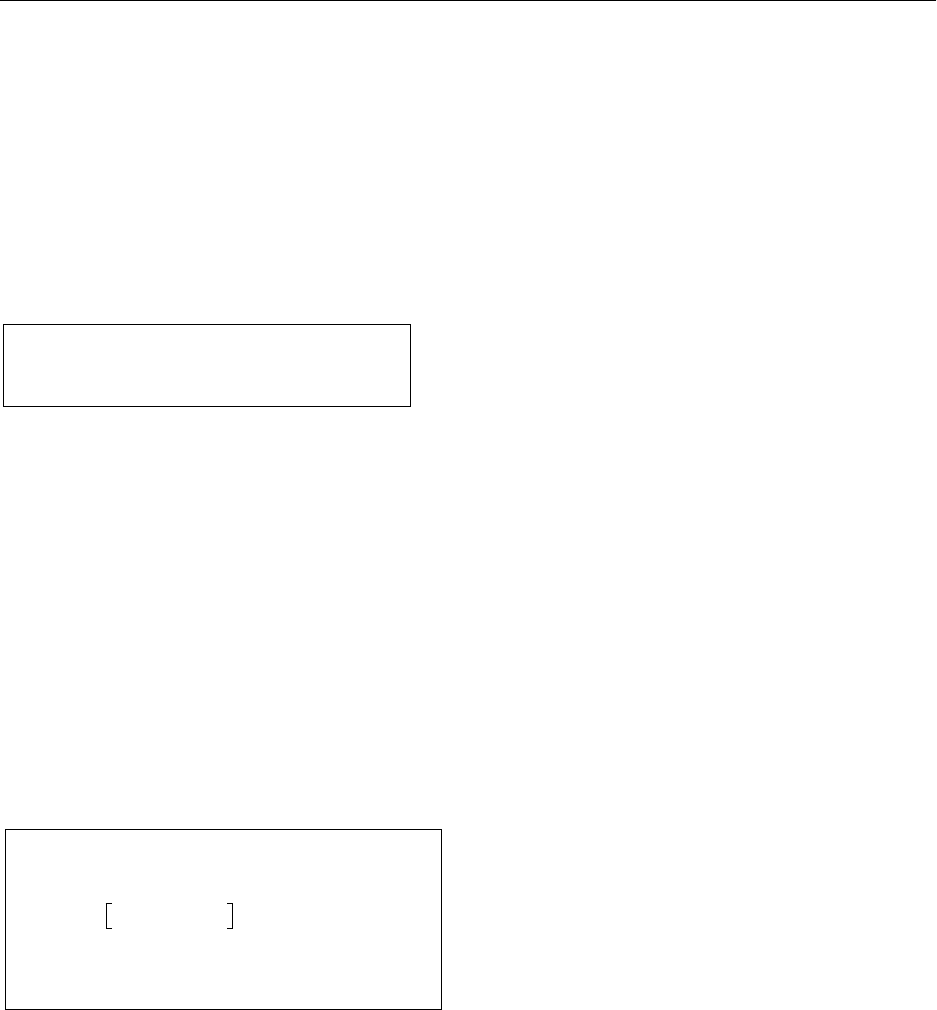
Command Reference Change NetWare Routing
2-35
Parameters
fileserver
Enter the name of the desired fileserver using no more than 8 characters.
None
Specifies that no loadhost will be used.
See Also Change Software, page 2-45.
2.39 Change NetWare Routing
Allows the MSS to act as an internal router whenever there are multiple NetWare frame types in use on the
LAN.
Restrictions Requires privileged user status.
The MSSLite, MSS4, and the MSS-VIA do not support Netware.
Defaults Enabled
See Also Change NetWare Encapsulation, page 2-33; Change NetWare Internal
Network, page 2-34; Show NetWare, page 2-64.
2.40 Change Parity
Sets the parity for the specified serial port.
Restrictions Requires privileged user status.
Errors Parity must be None for the MSS100 and MSS-VIA to use 8-bit characters.
Autobaud will not work unless the port is using 8 bit characters with No parity
or 7 bit characters with Even parity.
CHANGE NETWARE ROUTING
DISABLED
ENABLED
CHANGE
PORT PortList
PARITY
EVEN
MARK
NONE
ODD
SPACE


















