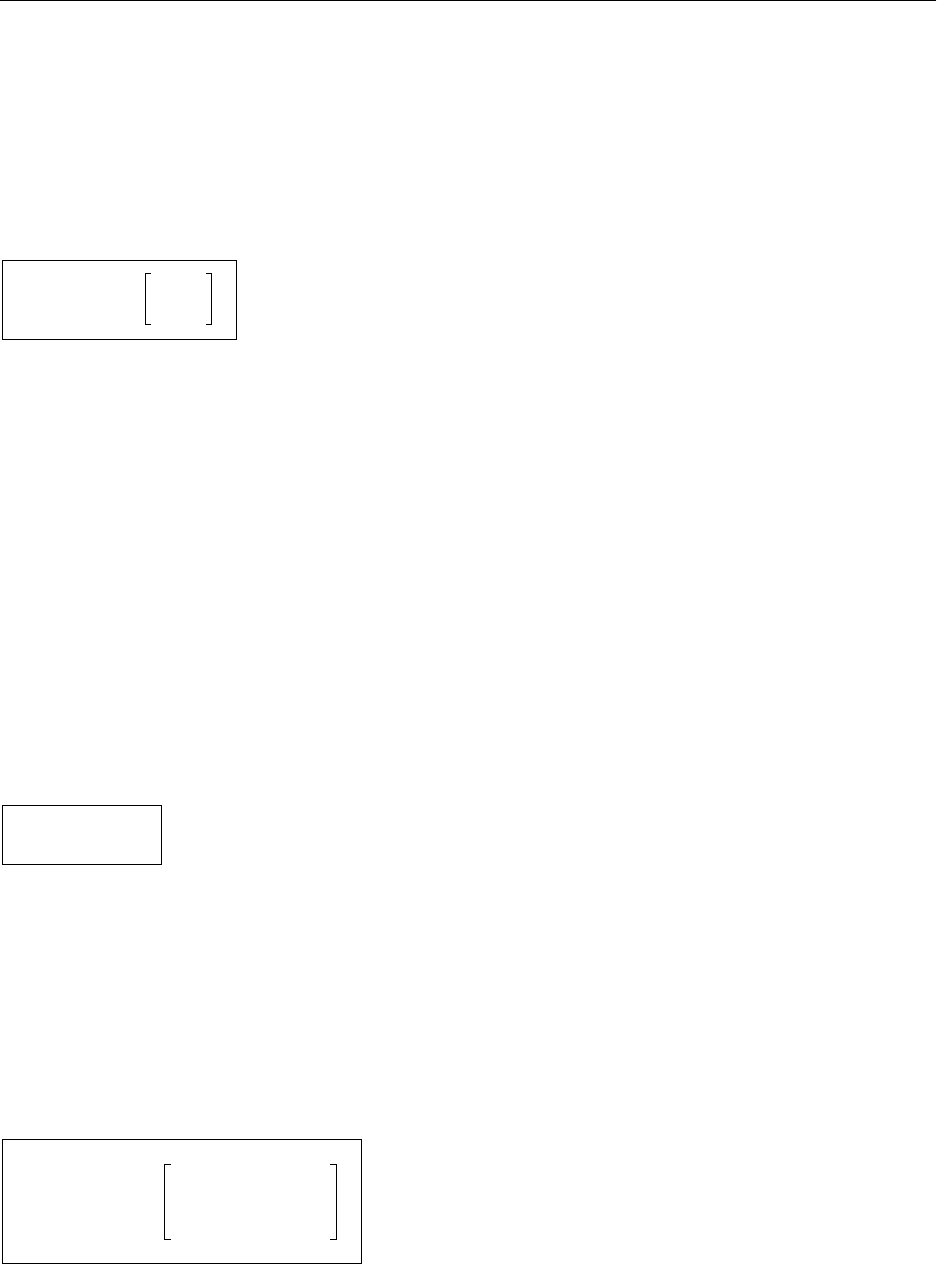
Command Reference Show Ports
2-65
SPX
Shows SPX node hop counts, frame types, and availability.
See Also Status Displays, page 5-6.
2.91 Show Ports
Displays all serial port settings, including the port’s connection status, the flow control state , the state of
DSR and DTR serial signals, the access type, and more. Can also be used to display modem card
information (for the MSS-Via, Port 3; for the MSS4, Ports 5 and 6).
Parameters
All
MSS4 only. Shows the port settings on all serial ports.
PortList
MSS4 and MSSVia only. Port numbers are specified with integers between 1
and 4. Port numbers should be separated with commas (for lists) or dashes (for
ranges).
See Also Status Displays, page 5-6.
2.92 Show RS485
Displays the current RS-485 networking settings, including wire mode, termination, and TXDrive.
Errors Only applies to the MSS-VIA and MSS4.
See Also Change RS485, page 2-42.
2.93 Show Server
Displays different types of MSS information. If you do not enter a parameter, the MSS will display general
server characteristics .
SHOW PORTS
ALL
PortList
SHOW RS485
SHOW SERVER
BOOTPARAMS
COUNTERS
CHARACTERISTICS


















