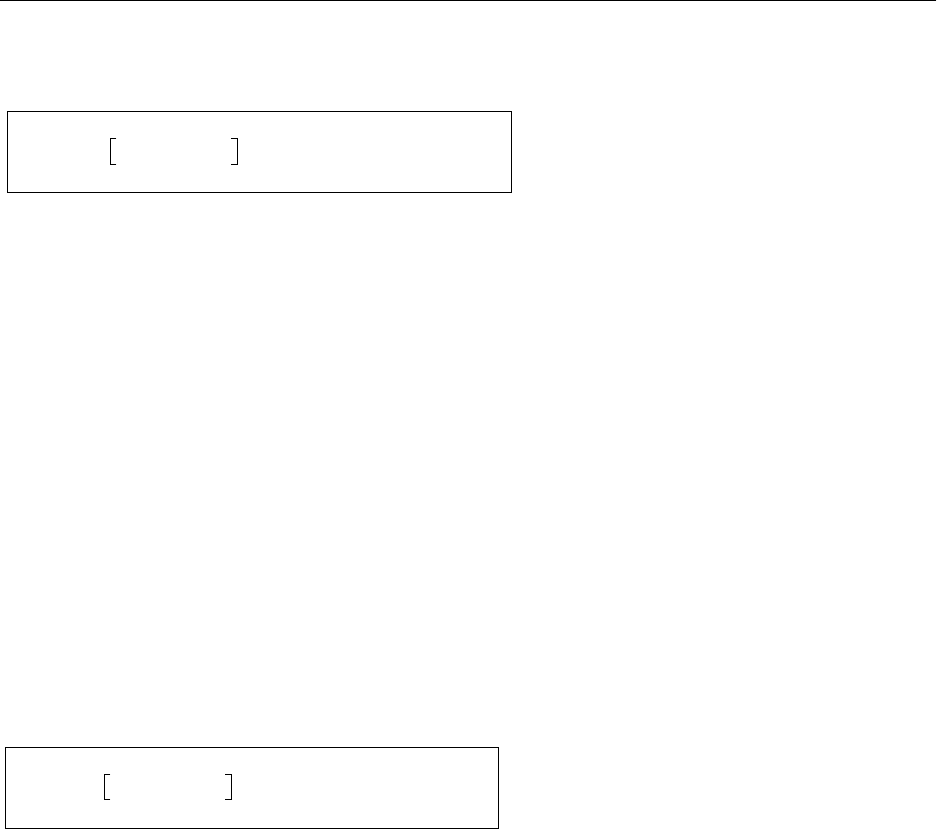
Command Reference Change Telnetpad
2-49
2.64 Change Telnetpad
When enabled, Telnetpad tells the MSS to pad carriage returns with null characters during Telnet sessions.
The Telnet RFC (Request for Comments) specifies Telnetpad Enabled.
Restrictions Requires privileged user status.
Parameters
Port
MSS4 only. Specifies a particular port or group of ports.
Note: In the absence of the PortList parameter, the configuration will affect the MSS4’s
current port only.
PortList
Specify a particular port or group of ports. Port numbers are specified with
integers between 1 and 4, and should be separated with commas (for lists) or
dashes (for ranges).
Defaults Enabled
2.65 Change Termtype
Specifies a terminal type for the desired port. If supported by the network protocol, the MSS reports this
string to the remote host.
Parameters
Port
MSS4 only. Specifies a particular port or group of ports.
Note: In the absence of the PortList parameter, the configuration will affect the MSS4’s
current port only.
PortList
Specify a particular port or group of ports. Port numbers are specified with
integers between 1 and 4, and should be separated with commas (for lists) or
dashes (for ranges).
termstring
Enter a string of up to 8 characters. The string is converted to all uppercase
unless it is enclosed in quotes in the command.
None
Clears the terminal type field.
Examples
CHANGE TERMTYPE VT100
CHANGE TERMTYPE IBM1000
CHANGE
PORT PortList
TELNETPAD
DISABLED
ENABLED
CHANGE
PORT PortList
TERMTYPE
termstring
NONE


















