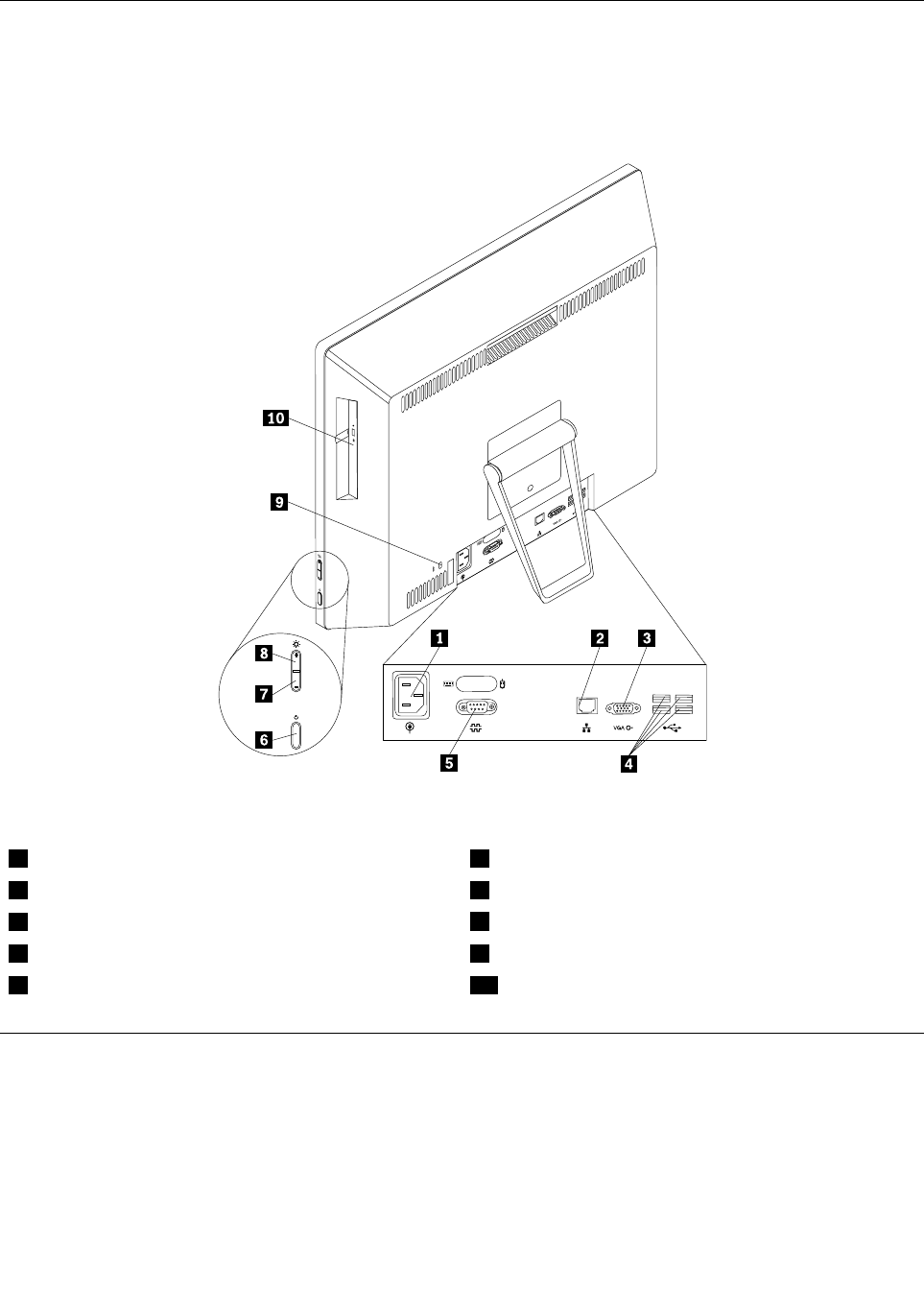
Locating connectors on the rear of your computer
Figure 2 “Rear connector locations” on page 66 shows the locations of the connectors on the rear of your
computer. Some connectors on the rear of your computer are color-coded to help you determine where to
connect the cables on your computer.
Figure 2. Rear connector locations
1 Power cord connector 6 Power button
2 Ethernet connector 7 Brightness-down control
3 VGA-out connector
8 Brightness-up control
4 USB 2.0 connectors (USB ports 3 to 6) 9 Security-lock slot
5 Serial port (available in some models) 10 Optical drive
Locating major FRUs and CRUs
Figure 3 “Locating major FRUs and CRUs” on page 67 shows the locations of the major FRUs and CRUs in
the computer. To remove the computer cover, see “Removing the computer cover” on page 75.
66 ThinkCentre E73z Hardware Maintenance Manual


















