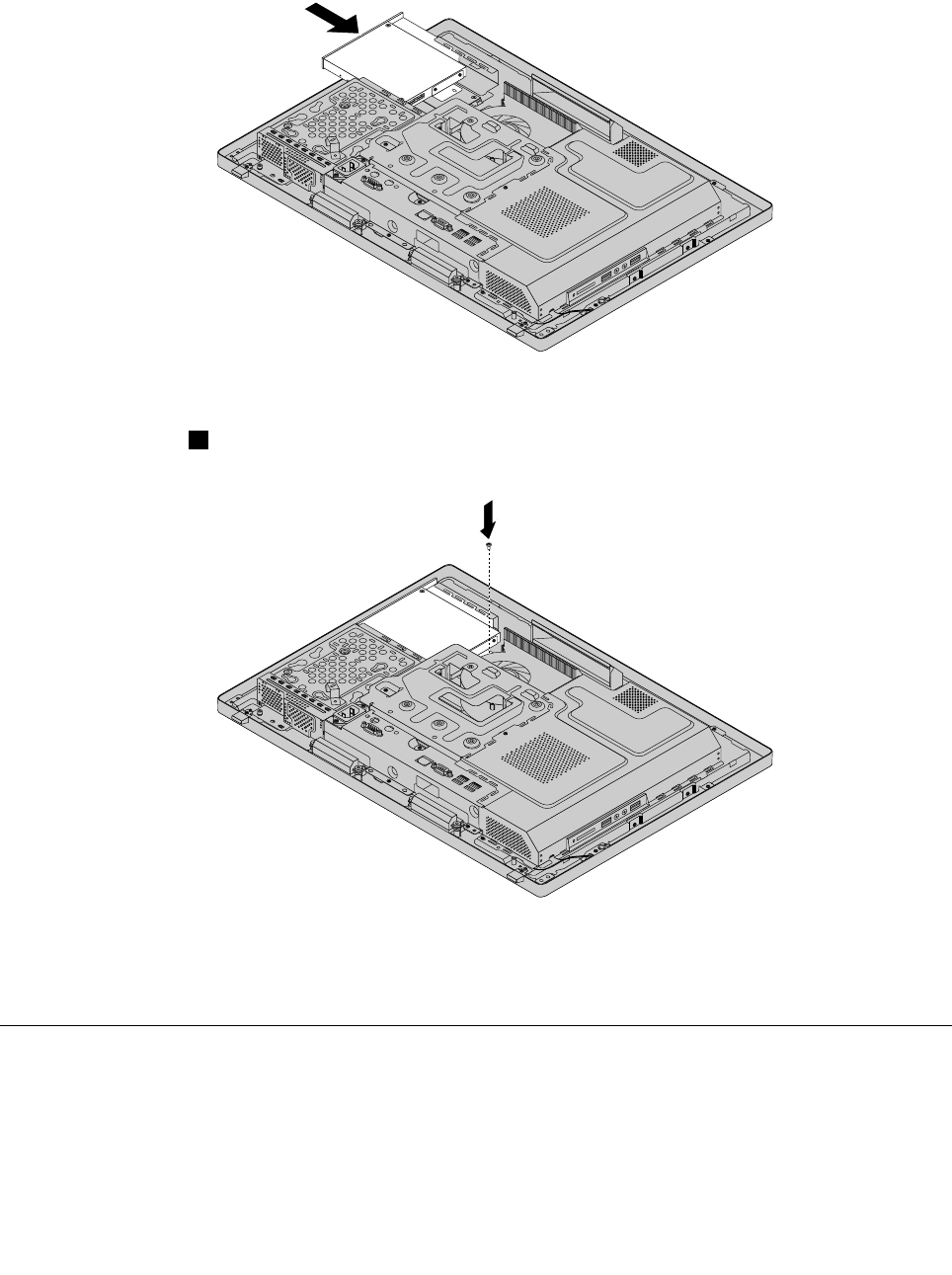
6. To install a new optical drive, slide the new optical drive into the optical drive bay to connect the cable to
the optical drive.
Figure 19. Installing the optical drive
7. Install the screw 1 to secure the optical drive.
Figure 20. Installing the screw to secure the optical drive
8. Go to “Completing the parts replacement” on page 108.
Removing and reinstalling the system board shield
Attention: Do not open your computer or attempt any repair before reading and understanding the
“Important safety information” on page 1
This section provides instructions on how to remove and reinstall the system board shield.
To remove and reinstall the system board shield, do the following:
Chapter 9. Replacing FRUs 83


















