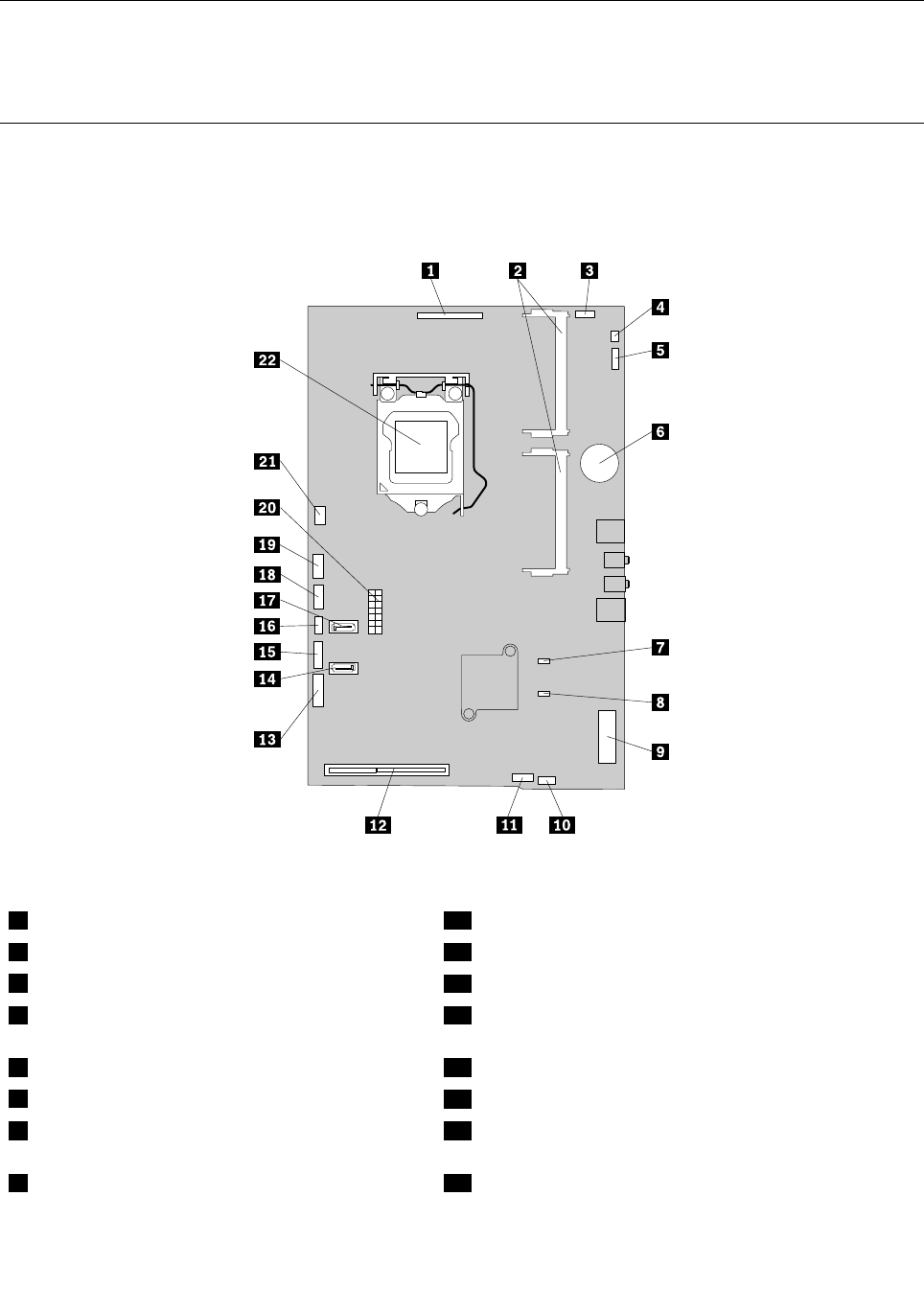
Looking up FRU information
For detailed FRU information, such as the FRU part numbers and supported computer models, go to:
http:/www.lenovo.com/serviceparts-lookup
Locating parts on the system board
Figure 4 “Locations of the parts and connectors on the system board” on page 69 shows the locations
of the parts and connectors on the system board.
Figure 4. Locations of the parts and connectors on the system board
1 LCD panel connector 12 Rear I/O connector
2 Memory slots (2) 13 Serial connector
3 Integrated camera cable connector
14 SATA 3.0 connector (Hard disk drive signal connector)
4 Cover presence switch connector (Intrusion switch
connector)
15 SATA power connector (Hard disk drive and optical drive
power connector)
5 Touch control connector (not enabled) 16 PS/2 keyboard and PS/2 mouse connector
6 Battery
17 SATA 3.0 connector (Optical drive signal connector)
7 Clear Complementary Metal Oxide Semiconductor
(CMOS) /Recovery jumper
18 Converter board connector
8 Clear CMOS 2 19 Control button board connector
Chapter 8. Locations 69


















