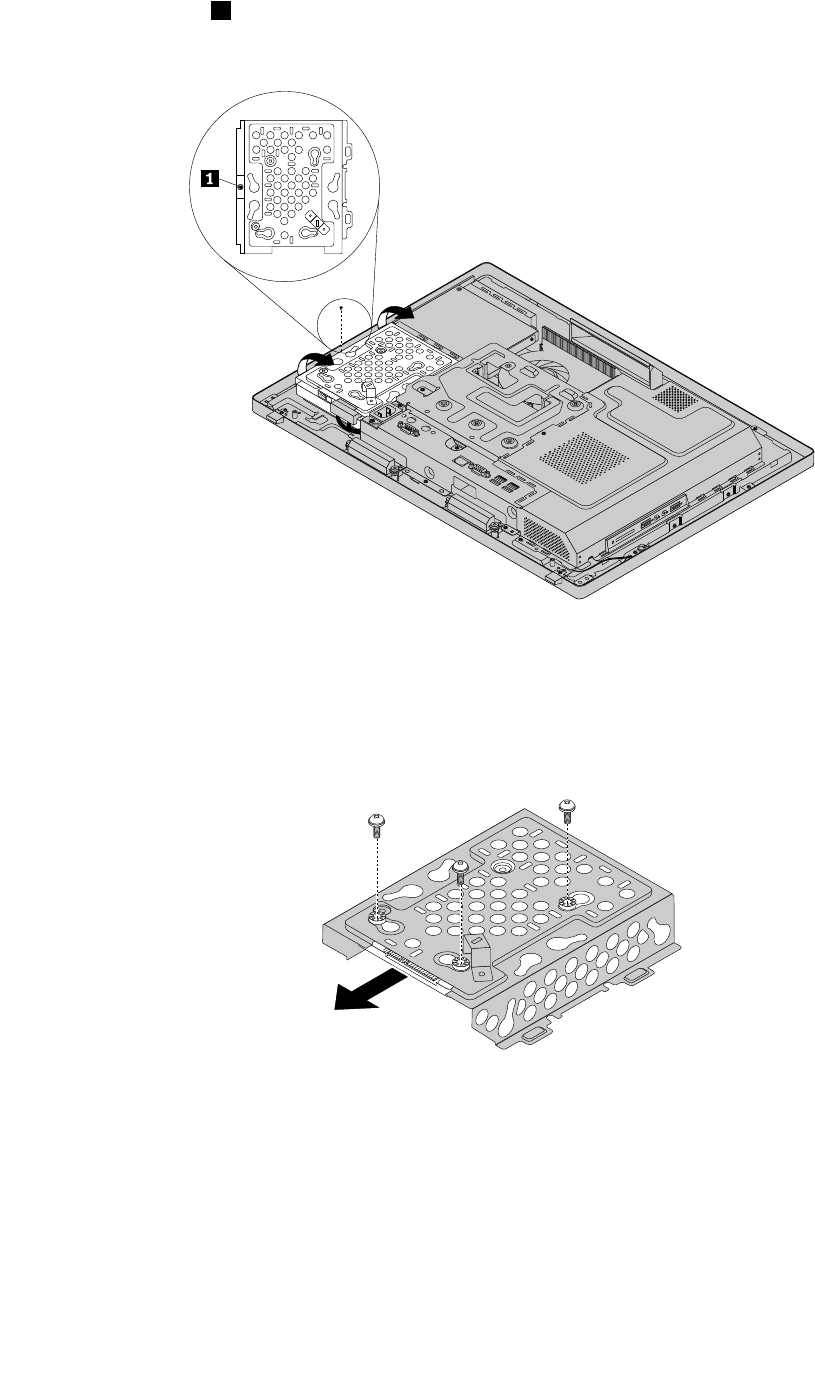
6. Remove the screw 1 , and then pivot the hard-disk-drive bracket with the hard disk drive as shown to
remove it from the chassis.
Figure 16. Removing the hard-disk-drive bracket with the hard disk drive
7. Disconnect the cable from the hard disk drive.
8. Remove the three screws that secure the hard disk drive to the bracket, and then remove the hard disk
drive from the bracket. Do not touch the circuit board on the bottom of the hard disk drive.
Figure 17. Removing the hard disk drive from the bracket
9. To install the new hard disk drive, position the new hard disk drive in the hard-disk-drive bracket so that
the three screw holes in the hard disk drive align with the corresponding holes in the bracket. Then,
install the three screws to secure the hard disk drive to the bracket.
10. Connect the hard-disk-drive cable to the new hard disk drive.
11. Position the bracket with the new hard disk drive in the chassis so that the screw hole in the bracket
aligns with the corresponding hole in the chassis. Then, install the screw to secure the bracket with the
hard disk drive to the chassis.
Chapter 9. Replacing FRUs 81


















