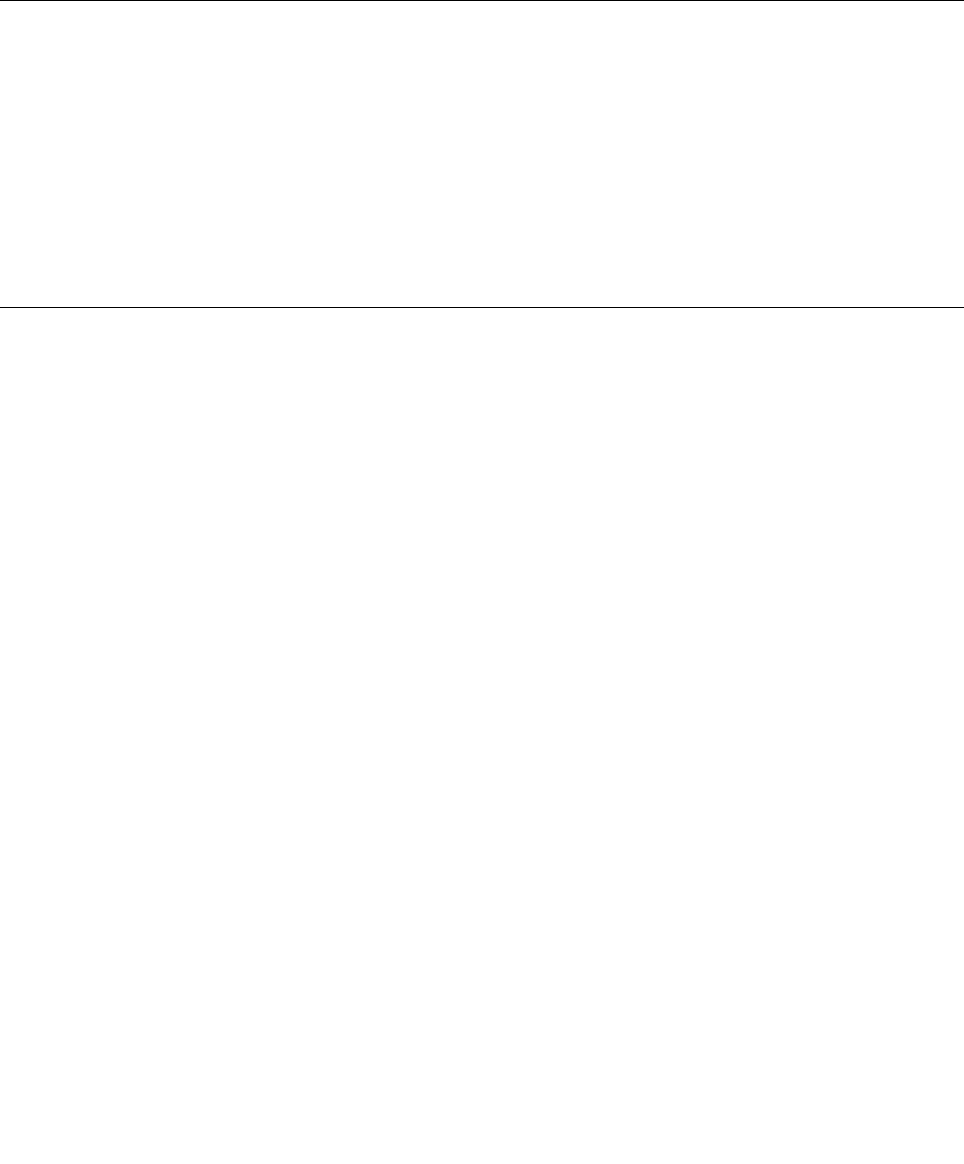
Note: To use the DisplayPort feature or DVI monitor on the docking station, you need to switch to High
Performance Graphics.
Switching the Graphics Processing Unit
If your computer supports NVIDIA Optimus Graphics, the Graphics Processing Unit is switched automatically
depending on the settings of the power plan you use.
Note: If your computer is running Windows XP, you cannot switch the GPU.
Using a color prole
The display provides a color prole that can work with the Microsoft Image Color Management (ICM)
function. If the graphics software you are using is compatible with ICM, you can display a color image on
your monitor and match it with the same quality on another device, such as a scanner or a printer.
For details on Microsoft ICM, refer to the manuals provided with the Windows operating system.
Note: The color prole for ThinkPad LCD has been pre-installed in your computer already. If you need to
install a different color prole, see “Installing ThinkPad Monitor File for Windows 2000/XP/Vista/7” on page
199
. If you have measured and adjusted the color accuracy of your display by use of a color sensor, you
may also use the color prole created during that process.
Using audio features
Your computer is equipped with the following:
• Combo audio jack, 1/8 inch (3.5 mm) in diameter
• Built-in stereo speakers
• Built-in dual array digital microphone
Your computer also has an audio chip that enables you to enjoy various multimedia audio features:
• Compliant with Intel High Denition Audio.
• Recording and playback of PCM and WAV les in 16-bit or 24-bit format.
• Playback of a WAV le at a sample rate of 44.1KHz to 192 KHz.
• Playback of MIDI les through a Wave table synthesizer under Microsoft Windows operating systems.
• Playback of MP3 les through the Windows Media Player or a software MP3 player.
• Recording from various sound sources, such as a headset attached either to the combo audio jack of
your computer or to the microphone jack of the ThinkPad Mini Dock Series 3, the ThinkPad Mini Dock
Plus Series 3, or the ThinkPad Mini Dock Plus Series 3 (170 W).
Note: The combo audio jack does not support a conventional microphone.
Chapter 2. Using your computer 85


















