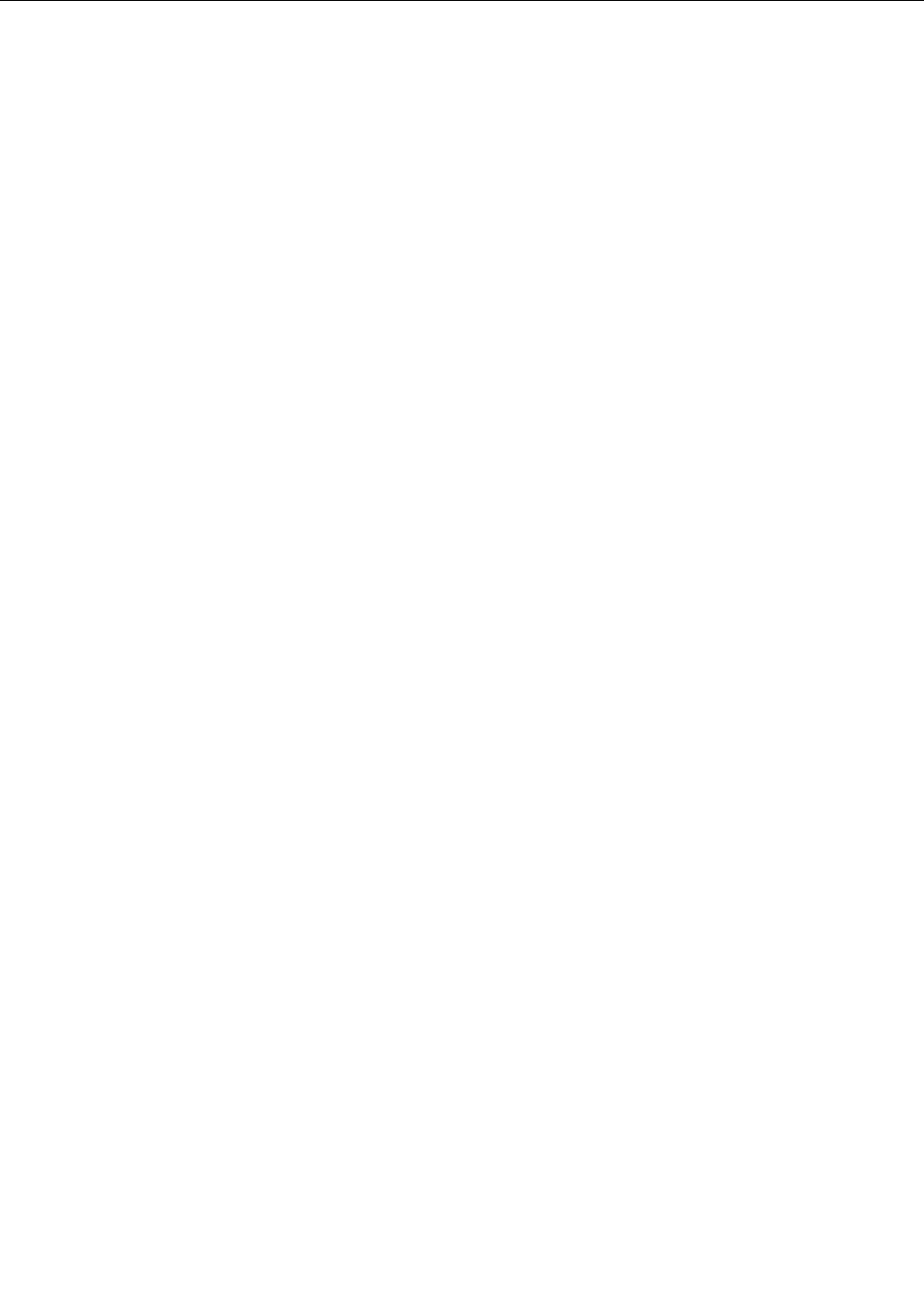
Replacing memory
Increasing memory capacity is an effective way to make programs run faster. You can increase the amount
of memory in your computer by installing a double data rate three synchronous dynamic random access
memory unbuffered small outline dual inline memory module (SDRAM), available as an option, in the memory
slot of the computer. SO-DIMMs with different capacities are available.
Note: If your computer is a dual-core processor model, two Dummy DIMM cards are preinstalled and do
not replace the Dummy DIMM cards with SO-DIMMs. For details, refer to the instructions in “Increasing or
replacing memory (W520)” on page 139
.
Prerequisites for the procedure
When replacing the memory, be sure to follow the precautions.
Note: The operating speed of the memory module depends on the system conguration of your computer
and its combination with the memory module installed on your computer. In some conditions, the memory in
your computer may not be able to operate at the maximum speed.
Attention: Before you start installing a module, touch a metal table or a grounded metal object. This action
reduces any static electricity from your body. The static electricity could damage the SO-DIMM.
Replacing memory (T520 and T520i)
Before you start, print these instructions.
Increasing memory capacity is an effective way to make programs run faster. You can increase the amount
of memory in your computer by installing a PC3-8500 or PC3-10600 double data rate 3 synchronous
dynamic random access memory (DRAM) unbuffered small outline dual inline memory module, available
as an option, in the memory slots located on the underside of your computer and under the keyboard.
SO-DIMMs with different capacities are available.
Notes:
• Use either a PC3-8500 or a PC3-10600 DDR3 synchronous DRAM unbuffered SO-DIMM in your
computer. If you install an SO-DIMM that is not supported by your computer, the computer may beep,
and the system may not start or may not work properly. You can purchase the appropriate memory option
from your Lenovo reseller or a marketing representative.
Your computer has two memory slots: one under the keyboard and another on the underside of the
computer. To replace the SO-DIMM, follow the procedure below.
Replacing memory in the slot on the underside of the computer
1. Turn off the computer; then disconnect the ac power adapter and all cables from the computer.
2. Close the computer display, and turn it over.
3. Remove the battery. See “Replacing the battery” on page 119.
Chapter 6. Replacing devices 135


















