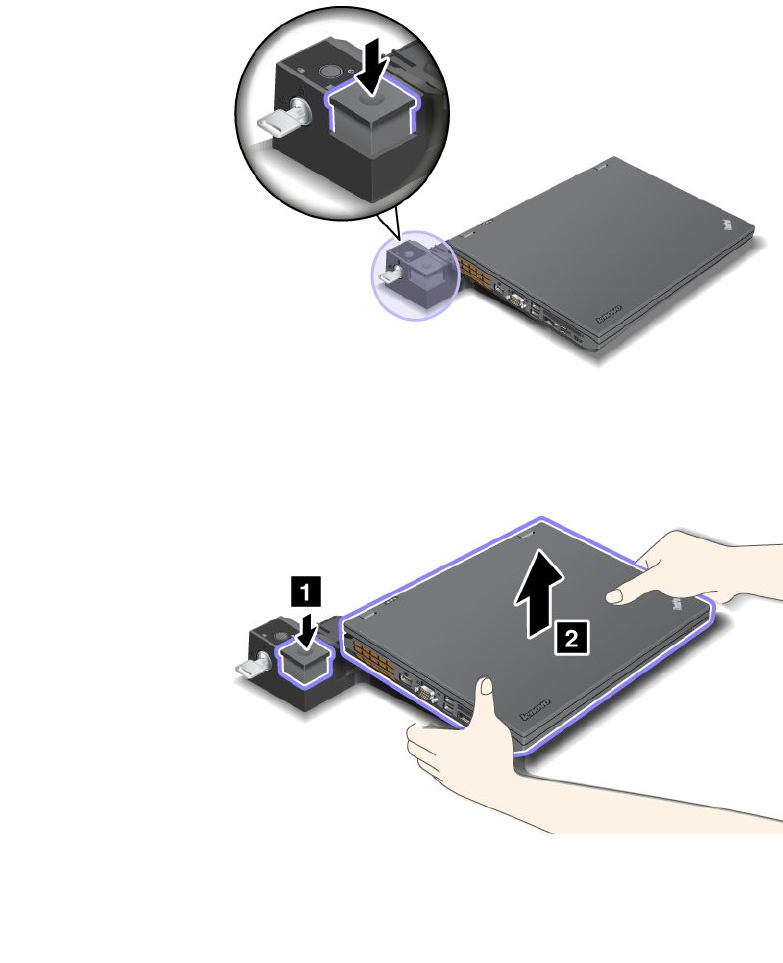
Detaching a ThinkPad Port Replicator Series 3, ThinkPad Mini Dock
Series 3, ThinkPad Mini Dock Plus Series 3, or the ThinkPad Mini Dock
Plus Series 3 (170 W)
To detach your computer from the ThinkPad Mini Dock Series 3, the ThinkPad Mini Dock Plus Series 3,
or the ThinkPad Mini Dock Plus Series 3 (170 W), do the following:
1. Make sure that:
• The devices connected to USB connectors are not in use.
• The connection to an Ethernet port has been ended.
• The devices connected to an eSATA port are not in use (ThinkPad Mini Dock Plus Series 3 and
ThinkPad Mini Dock Plus Series 3 (170 W)).
2. Make sure that the system lock key of the ThinkPad Mini Dock Series 3, the ThinkPad Mini Dock Plus
Series 3, or the ThinkPad Mini Dock Plus Series 3 (170 W) is in place and in the unlocked (horizontal)
position.
3. Press the eject button (1) until the computer moves up; then, grasp both sides, and remove the
computer (2).
To detach your computer from the ThinkPad Port Replicator Series 3, do the following:
188 User Guide


















