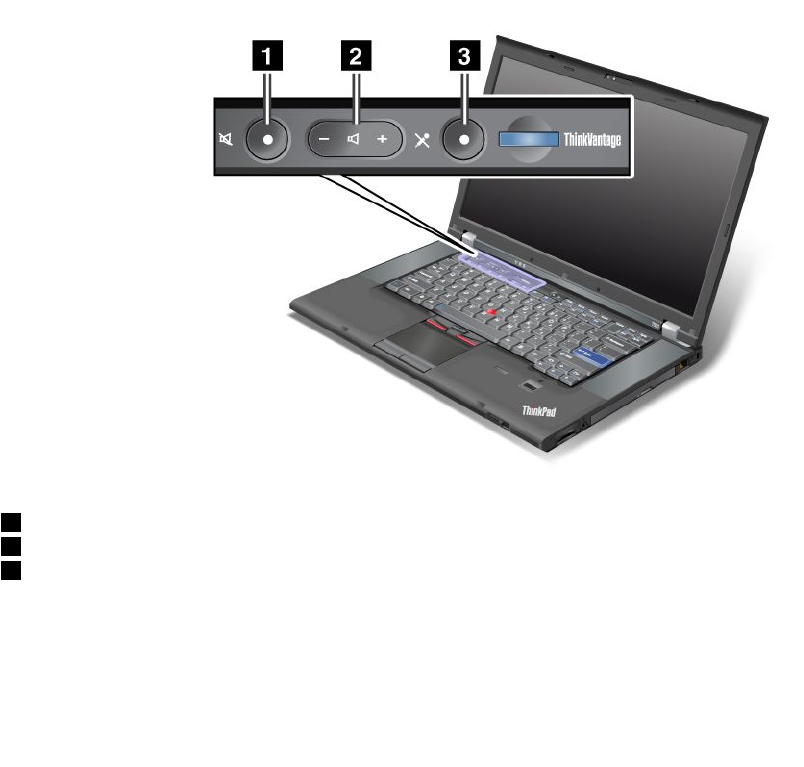
The purpose of this method is to change the brightness level temporarily. On Windows Vista, the default
brightness level is loaded after sleep (standby), hibernation, reboot, or detaching or attaching an ac
power adapter. To change the default brightness level, change the settings of the Power Option in the
Control Panel or use Power Manager.
• Fn+Spacebar: Enable the FullScreen Magnier function.
• Fn+F2: Lock your computer.
• Fn+F8: Change the settings of the UltraNav pointing device.
• Fn+PrtSc: Have the same function as the SysRq key.
• Fn+ScrLk: Enable or disable the numeric keypad. The indicator of numeric lock is displayed on the
screen.
• Fn+Pause: Have the same function as the Break key.
• Fn+cursor keys: These key combinations are for use with Windows Media Player. They have the
following functions:
– Fn + down arrow key: Play or Pause
– Fn + up arrow key: Stop
– Fn + right arrow key: Next Track
– Fn + left arrow key: Previous Track
Volume and mute buttons
You can adjust the sound level of the built-in speakers by using the following three buttons:
1 Speaker mute button
2 Volume control button
3 Microphone mute
If you mute the sound and then turn off your computer, the sound will remain muted when you turn on your
computer again. To turn on the sound, press the plus (+) or minus (-) button.
36 User Guide


















