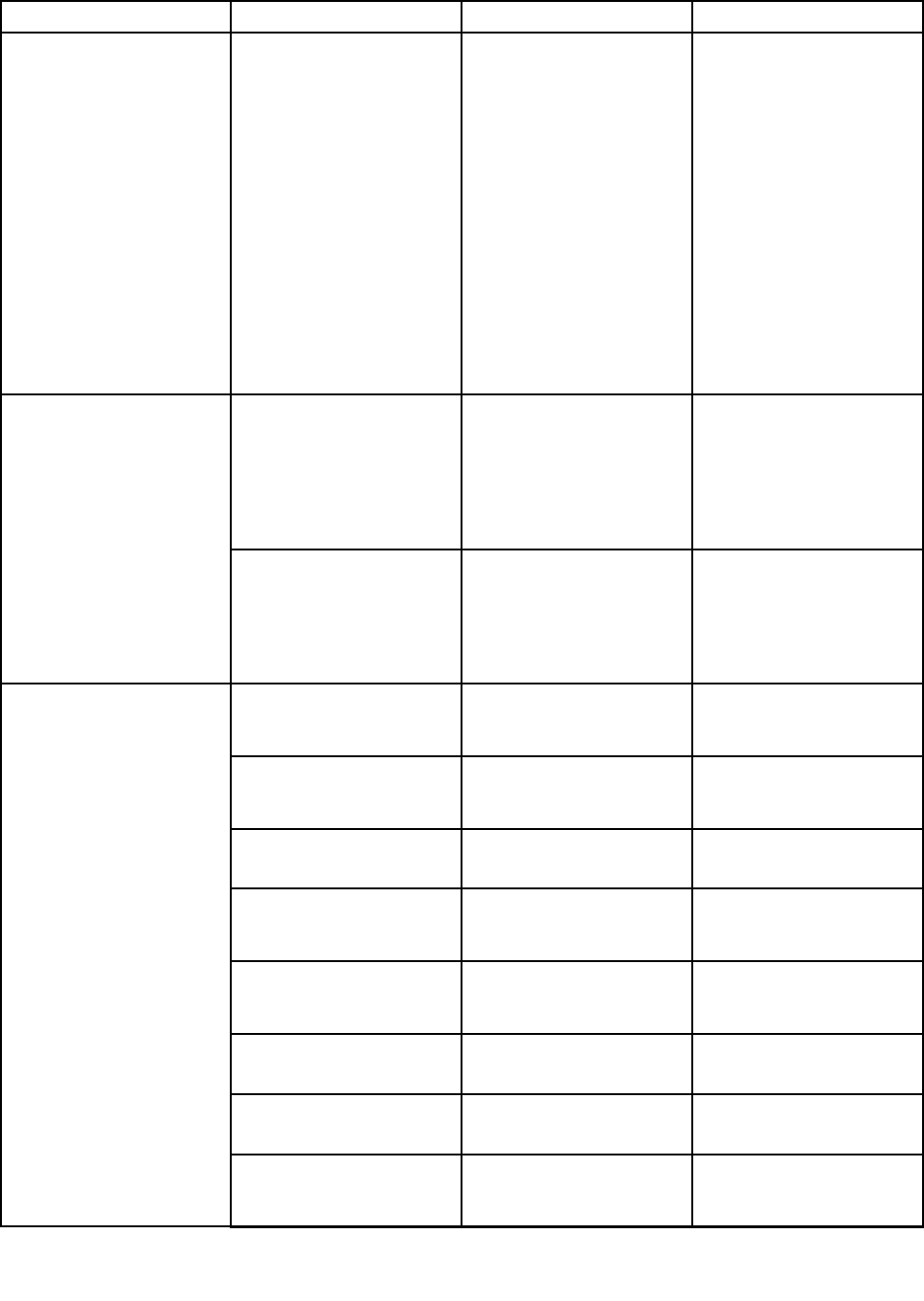
Table 9. Security menu items (continued)
Menu item
Submenu item Selection Comments
Memory Protection Execution Prevention • Disabled
• Enabled
Some computer viruses
and worms cause memory
buffers to overow by
running code where only
data is allowed. If the
Data Execution Prevention
feature can be used with
your operating system, then
by selecting “Enabled” you
can protect your computer
against attacks by such
viruses and worms. If after
choosing “Enabled” you
nd that an application
program does not run
correctly, select “Disabled”
and reset the setting.
Intel Virtualization
Technology
• Disabled
• Enabled
If you select “Enabled,”
a VMM (Virtual Machine
Monitor) can utilize the
additional hardware
capabilities provided
by Intel Virtualization
Technology.
Virtualization
Intel VT-d Feature • Disabled
• Enabled
Intel VT-d is Intel
Virtualization Technology
for Directed I/O. When
enabled, a VMM can utilize
the platform infrastructure
for I/O virtualization.
Ethernet LAN • Disabled
• Enabled
If you select “Enabled”, you
can use the Ethernet LAN
device.
Wireless LAN • Disabled
• Enabled
If you select “Enabled”, you
can use the Wireless LAN
device.
WiMAX • Disabled
• Enabled
If you select “Enabled”, you
can use the WiMAX device.
Wireless WAN • Disabled
• Enabled
If you select “Enabled”, you
can use the Wireless WAN
device.
Bluetooth • Disabled
• Enabled
If you select “Enabled”,
you can use the Bluetooth
device.
Modem • Disabled
• Enabled
If you select “Enabled”, you
can use the Modem device.
USB Port
• Disabled
• Enabled
If you select “Enabled”, you
can use the USB port.
IEEE 1394 • Disabled
• Enabled
If you select “Enabled”,
you can use the IEEE 1394
(Firewire) device.
I/O Port Access
214 User Guide


















