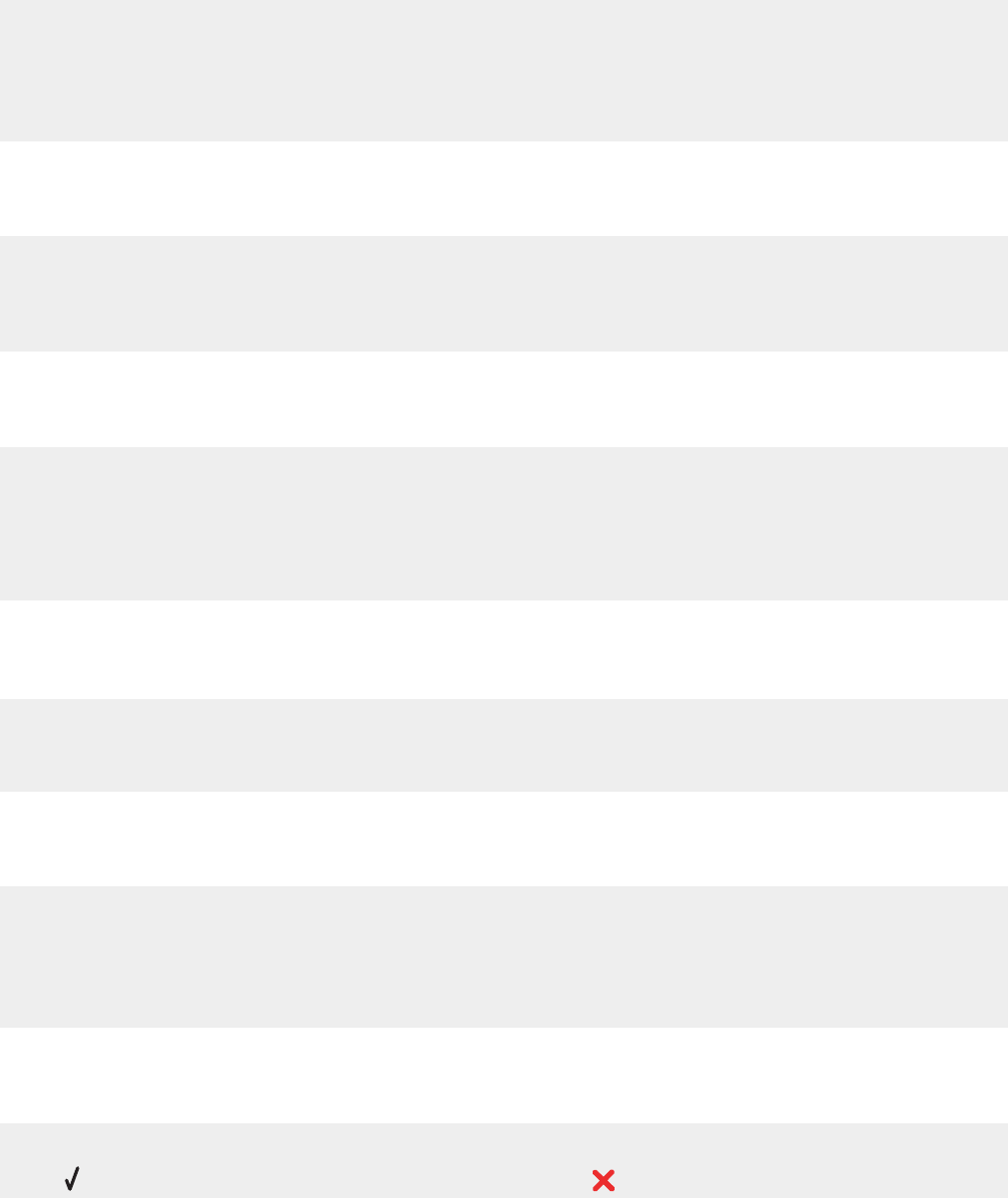
Photo Mode: problem reading memory card
The memory card was inserted incorrectly or is damaged.
1 Check for any obvious damage to the memory card.
2 Reinsert the memory card. See “Inserting a memory card” on page 54 to determine which slot
accommodates your memory card and to see instructions on how to insert it.
Photo Mode: second memory card detected
The printer can read only one memory card at a time.
1 Remove both memory cards.
2 Reinsert only one memory card.
Photo Mode: no images found
No supported images have been found on the memory card.
1 Remove the memory card.
2 Use only memory cards containing photos created in your digital camera using the JPEG format.
For more information, see the documentation that came with your camera.
~filename .jpg file appears
When the process of copying files to a memory card is interrupted, temporary files may appear on the
memory card. Temporary files usually begin with the "~" symbol.
Delete these files using the digital camera or computer.
Card format
The memory card format is not recognized by the printer.
1 Remove the memory card.
2 Format the memory card in your digital camera using the JPEG format. For more information, see the
documentation that came with your camera.
DPOF Error: no images found
One or more images in the DPOF file could not be found.
Press
to finish the print job without those images, or press to end the print job.
124


















